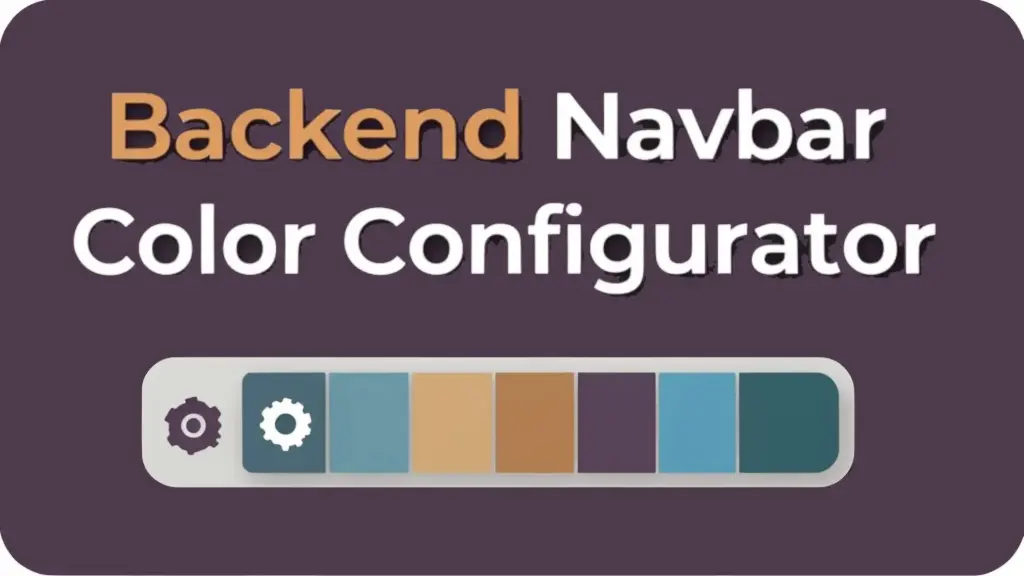Odonity Backend Navbar Color Configurator
Personalize Navbar Color Across Your Odoo 18 Backend
This module lets you configure a custom navbar color for your Odoo backend. Keep your ERP visually aligned with your brand identity.
Key Features
- Navbar Color Configuration: Easily customize the top navbar background color
- Branding Ready: Reflect your brand's identity in the backend UI
- Easy Setup: Update color via settings without touching code
- Lightweight & Clean: Minimal footprint with no core overrides
- Odoo 18 Support: Community/Enterprise Edition compatibility
Preview Screens
Custom Color Picker in General Settings
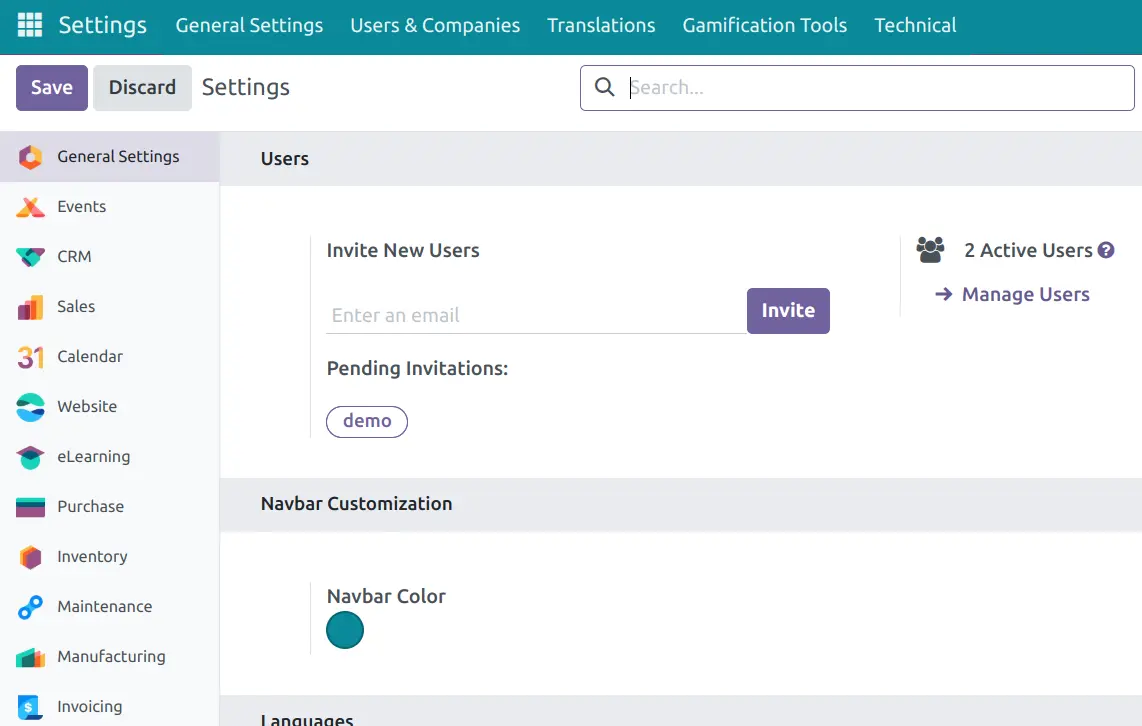
Custom Color Picker in Company Form
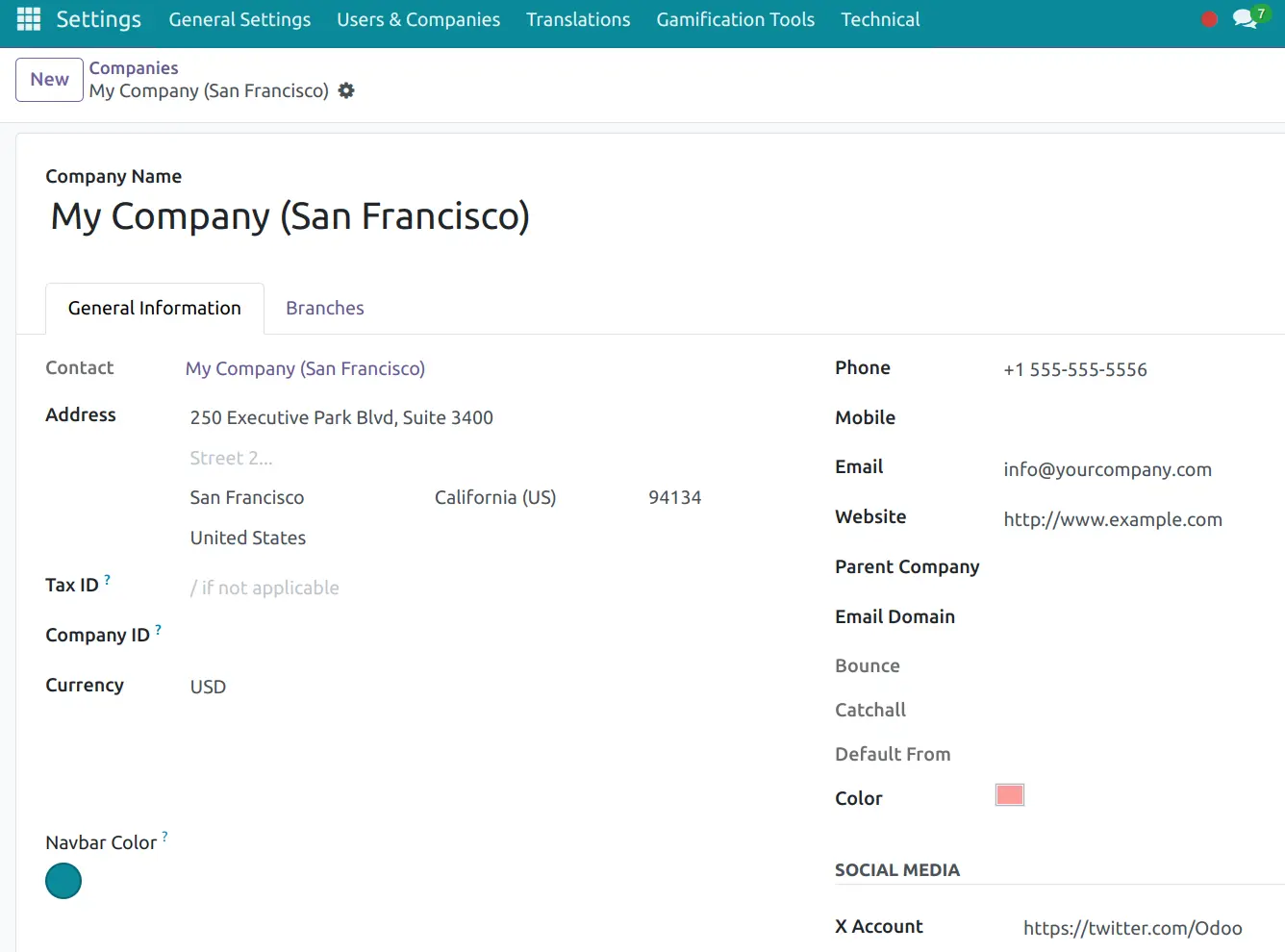
My Company (San Francisco)
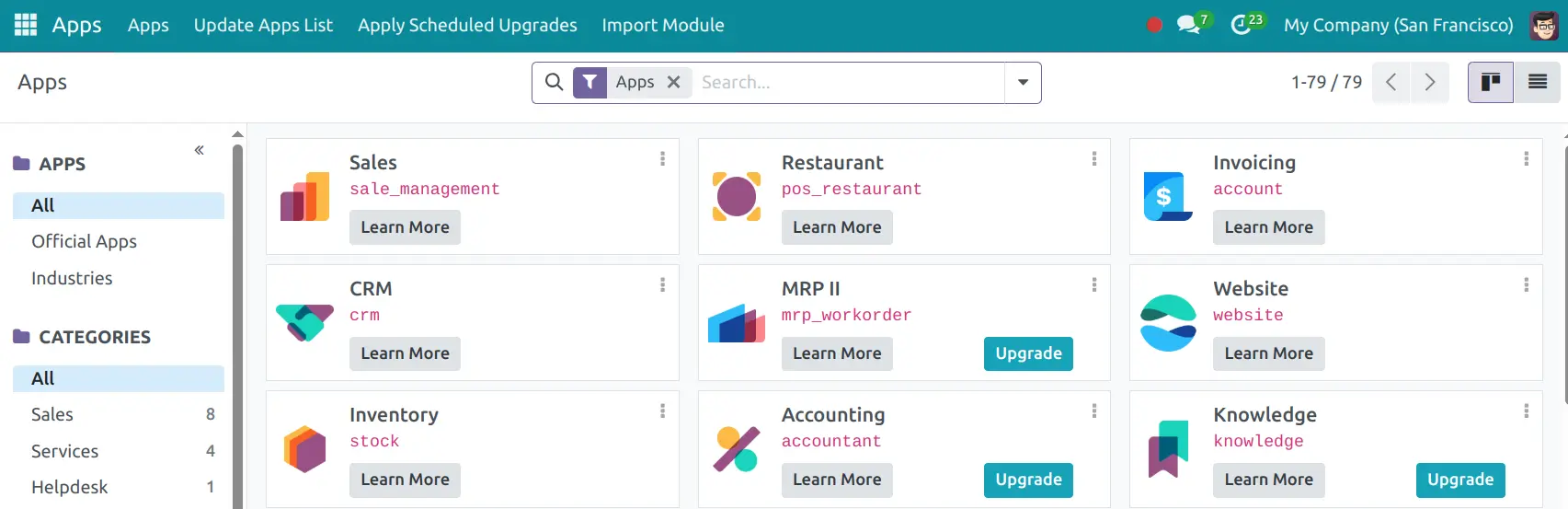
My Company (Chicago)
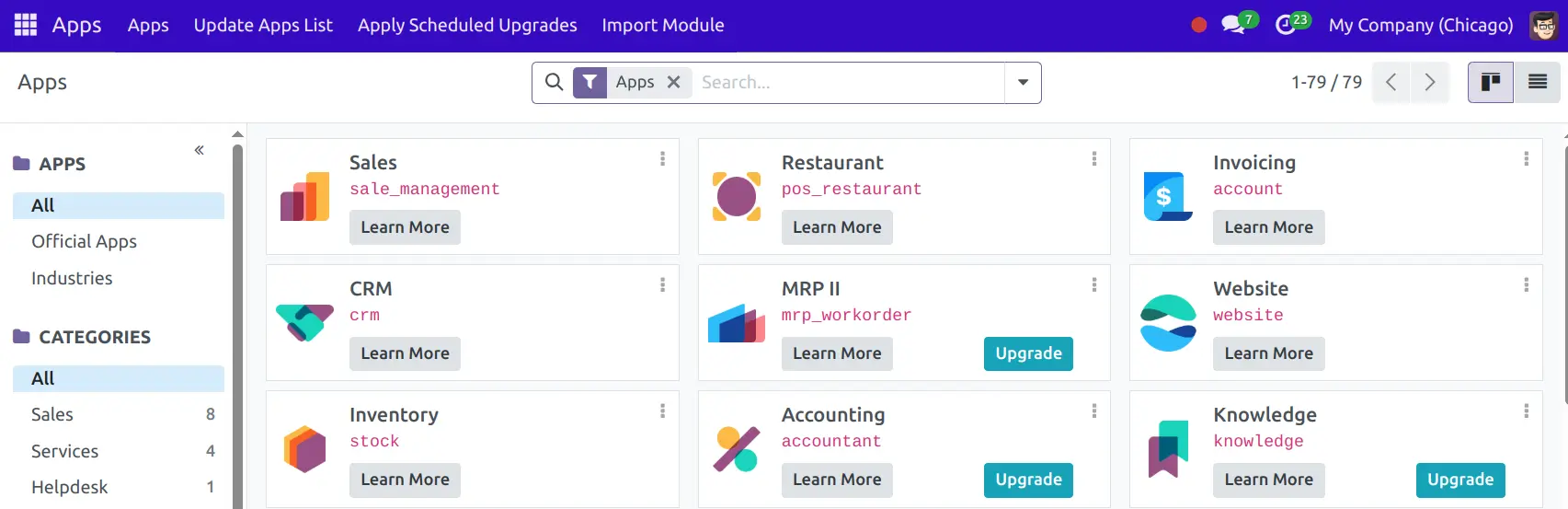
Configuration Options
- Navbar Color: Select your preferred navbar background color from the picker
- Live Preview: Instantly see changes after saving
Create a consistent look and feel across your users’ Odoo backend with just a few clicks.
Fully Responsive
The custom navbar color applies consistently across desktop, tablet, and mobile interfaces.
Compatibility
- Odoo 18 Compatible (Tested in Community/Enterprise)
- Works on major browsers: Chrome, Firefox, Edge, Safari
Need Help or Customization?
Looking for advanced UI changes or brand-specific themes?
- Email: [email protected]
- Website: www.odonity.com