Barcode Integration for Sales, Purchase, and Invoicing
Generate and Print Barcodes for Sales Orders, Purchase Orders & Invoices
Easily generate barcode images for Sales Order references and lines products, Purchase Order references and lines products, and Invoice references and lines products in Odoo. Print barcodes on forms and PDF reports for streamlined operations.
Key Features
- Barcode Generation for Sales, Purchase, and Invoices
- Barcode Generation for Sales Products Lines, Purchase Products Lines, and Invoices Products Lines
- Barcode on PDF Reports
- Barcode in Form Views
- Print Barcodes for Orderline Products
Preview Screens
Barcode in Sales Order Form
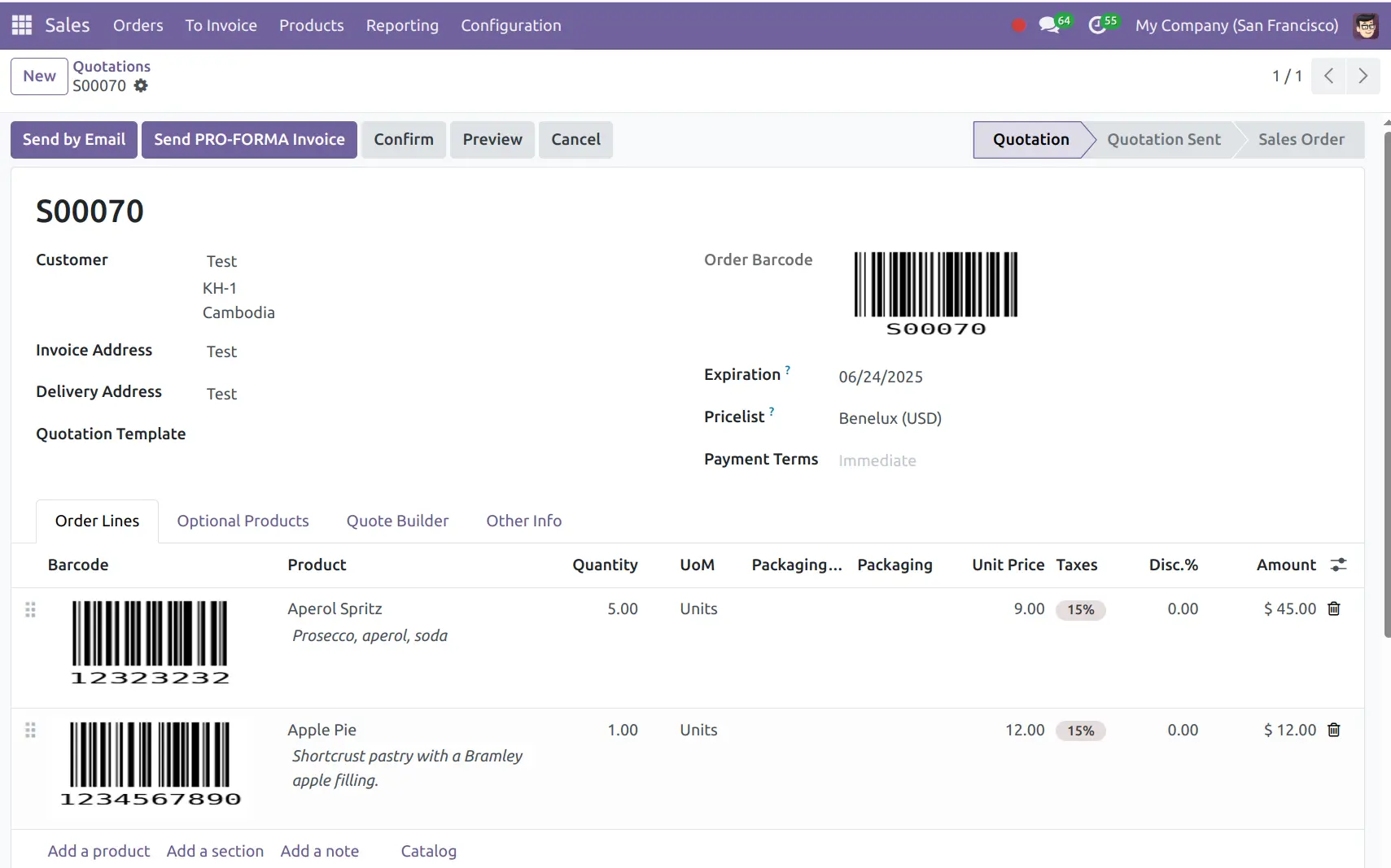
Barcode in Sales Order Report
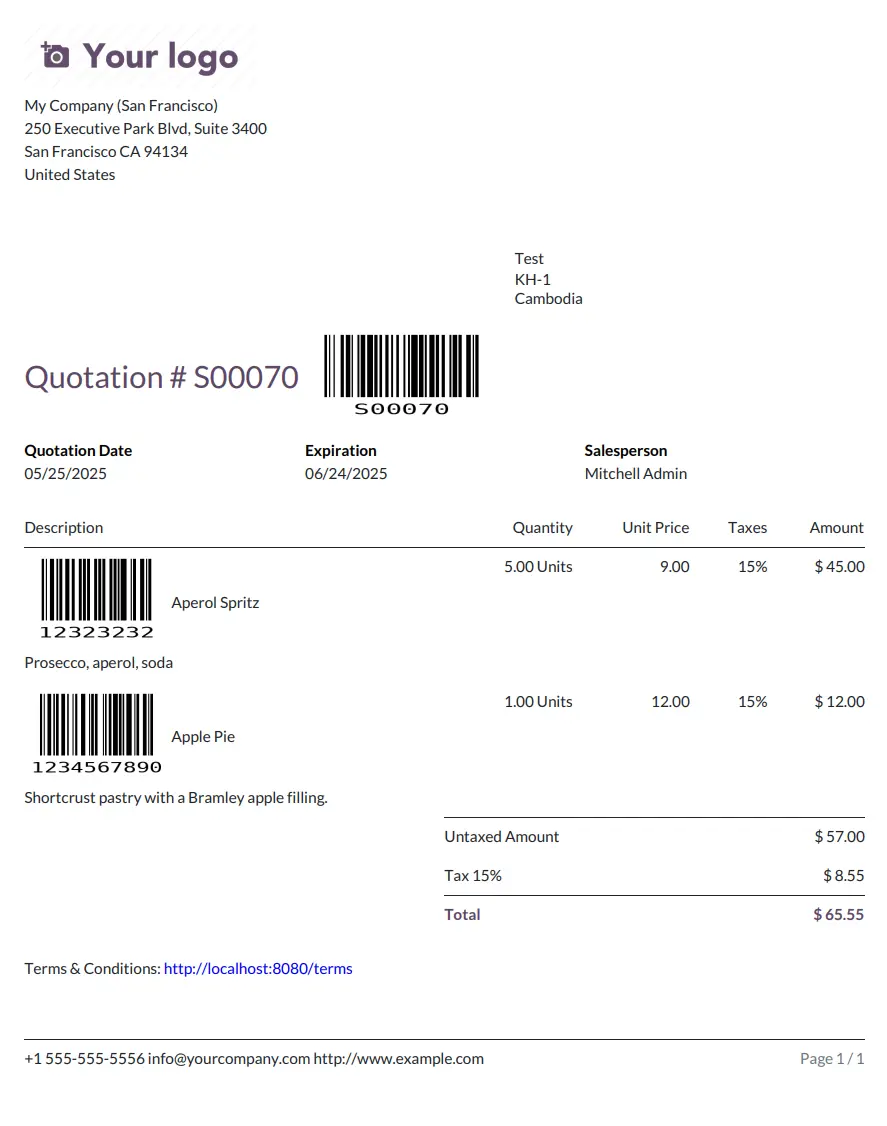
Barcode in Purchase Order Form
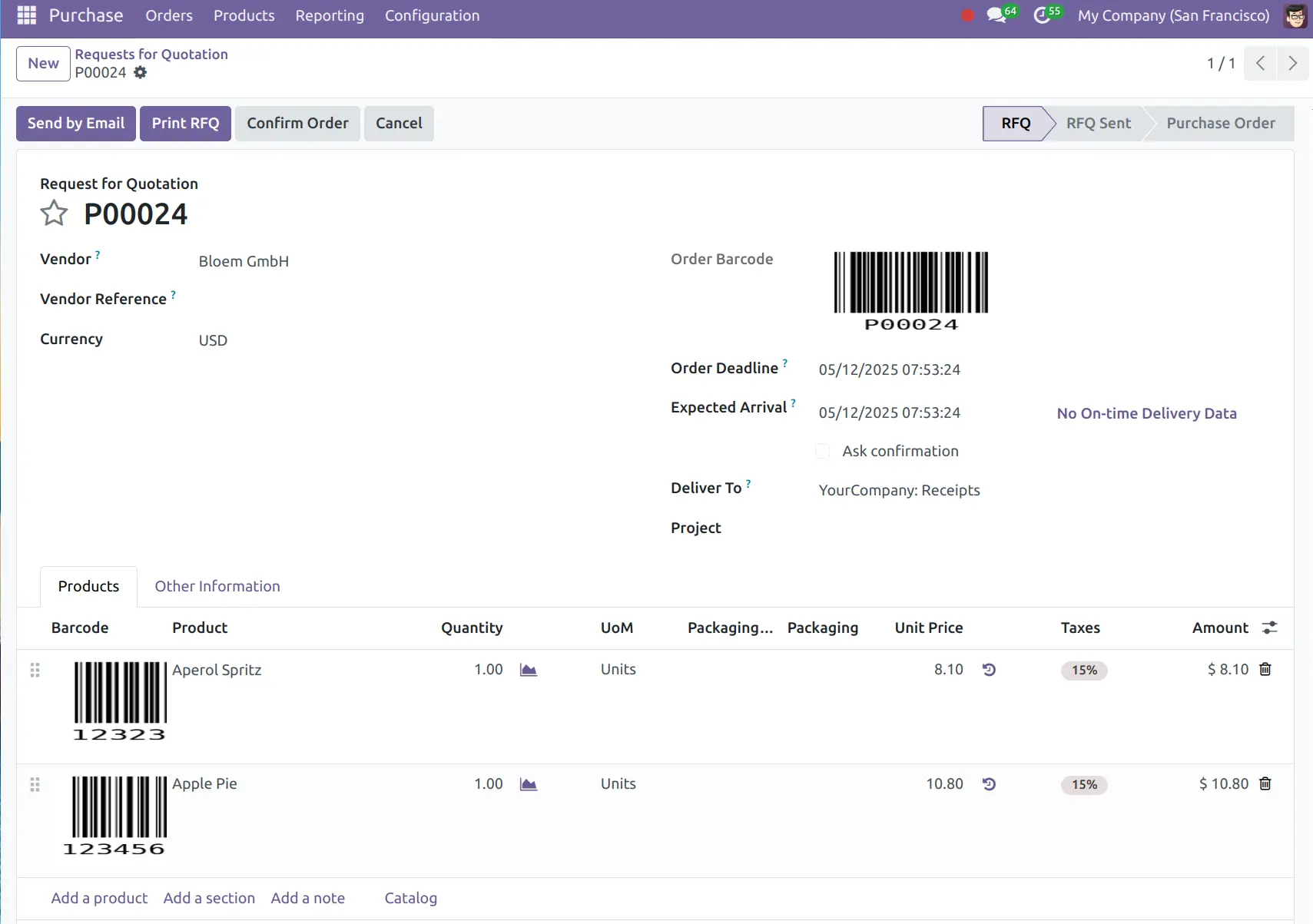
Barcode in Purchase Order Report

Barcode in Invoice Form
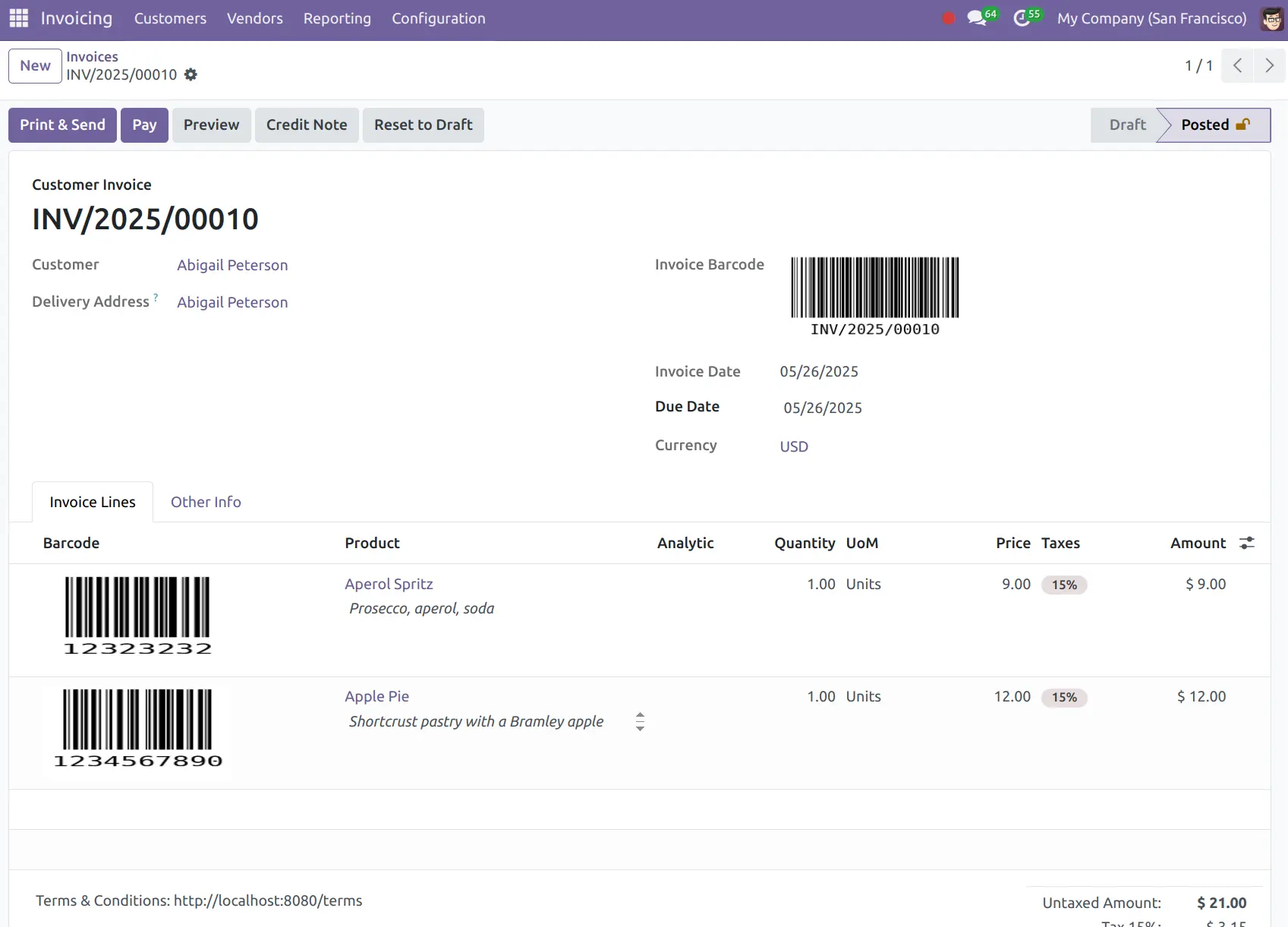
Barcode in Invoice Report
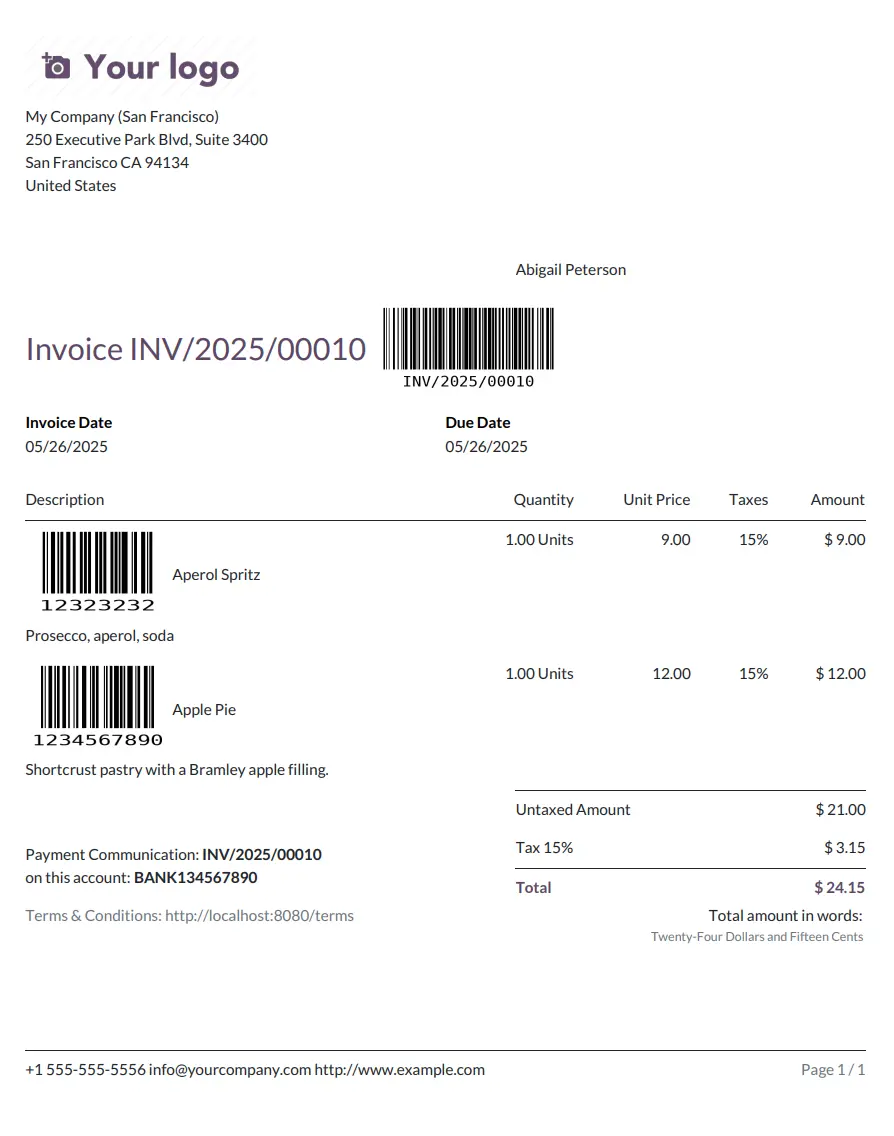
Installation & Usage
- Install like any standard Odoo module
- Go to Sales > Orders
- Select a Sales Order, Purchase Order, or Invoice
- The barcode will be automatically displayed and can be printed in PDF
