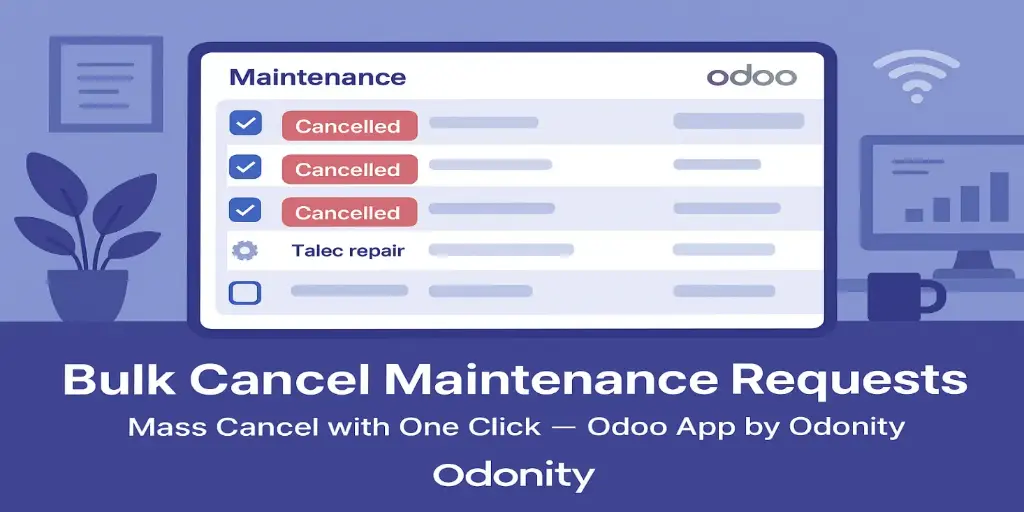Bulk Cancel Maintenance Requests
Cancel Multiple Maintenance Requests in One Click
Boost your maintenance workflow by enabling a powerful bulk cancel option for Maintenance Requests in Odoo 18. Select and cancel many at once with a clean and user-friendly interface.
Key Features
- Cancel Multiple Maintenance Requests at Once
- Bulk Action Available in List View
- Time-Saving for Maintenance Teams
- Perfectly Integrated into Maintenance App
- Clean, Upgrade-Safe Code
- Odonity Tested and Certified
Preview Screens
Bulk Cancel Button in List View
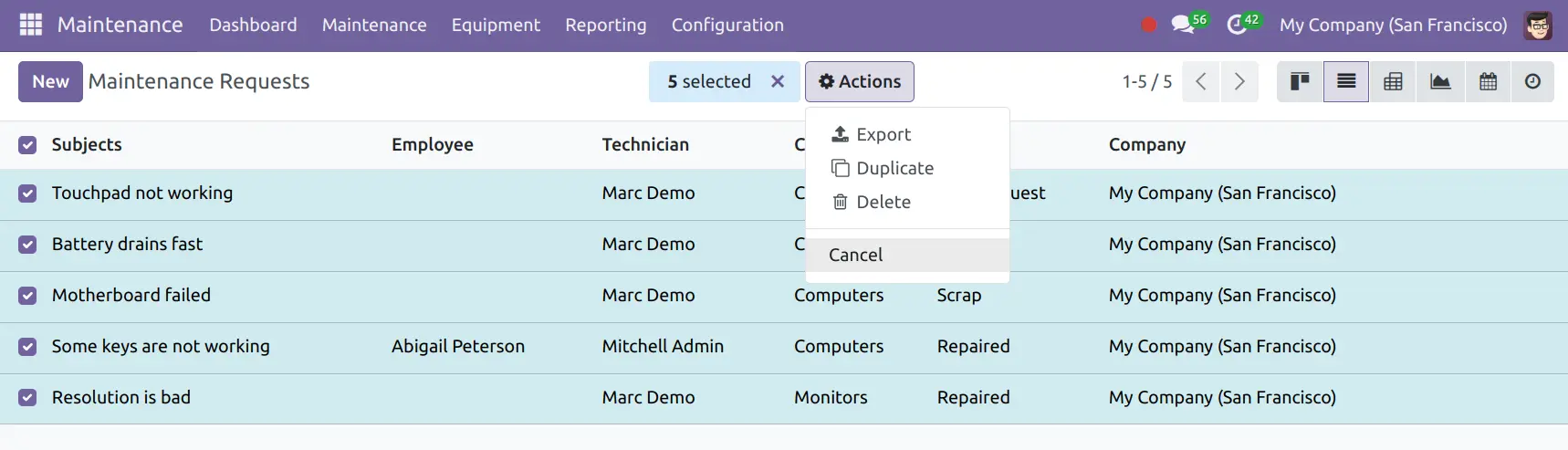
Installation & Usage
- Copy the module to your Odoo 18 custom addons directory.
- Restart the Odoo server and activate Developer Mode.
- Install the module from the Apps menu.
- Go to Maintenance > Maintenance Requests, select records, and click "Cancel".
Compatibility
- Odoo 18 Community Edition
- Fully modular and upgrade-safe
- No dependency on third-party apps