Contact Default Country State
Auto-Fill Country & State When Creating Contacts
Speed up contact creation and maintain consistency by setting a default country and state that auto-populates in new contact forms.
Key Features
- Set Default Country and State
- Configurable from General Settings
- Auto-Fills in New Contact Forms
- Boosts Data Entry Efficiency
Preview Screens
Default Country/State in Settings
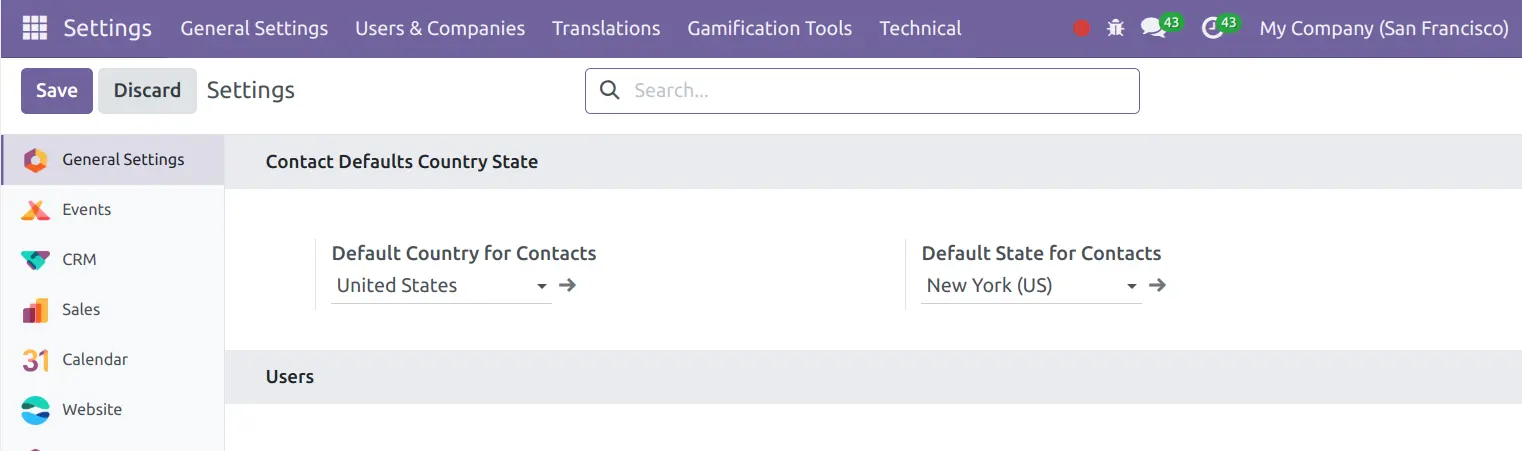
Auto-Filled in New Contact Form
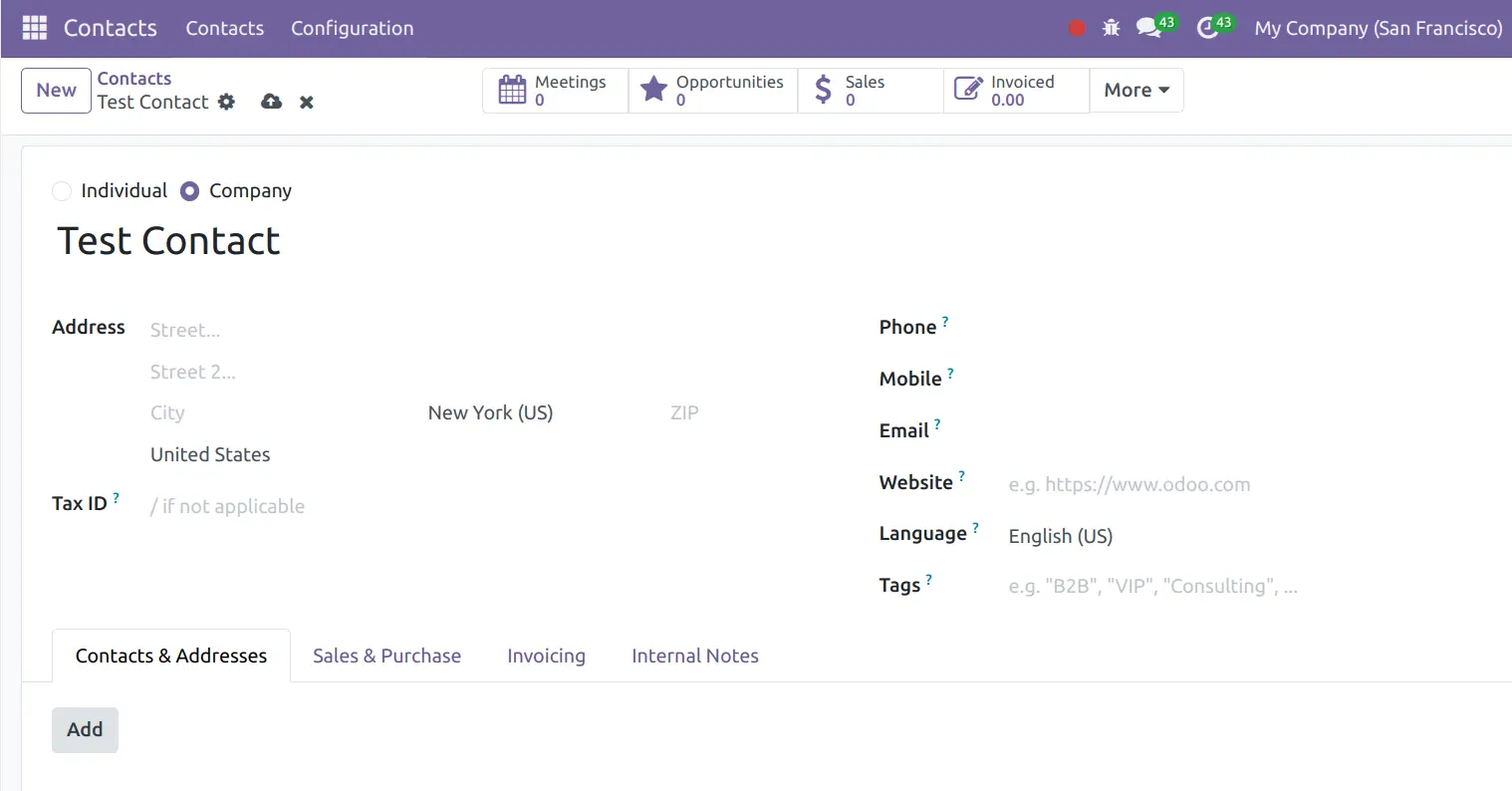
Installation & Usage
- Install the module like any standard Odoo module
- Go to Settings > General Settings
- Set Default Country and State in the Contact Defaults section
- Save settings — these values will now pre-fill for new contacts
Compatibility
- Compatible with Odoo 18 (Community Edition tested)
- Lightweight, zero-configuration utility
- Ideal for localized or regional businesses
Need Help or Customization?
Need custom features or assistance? Reach out to our team:
- Email: [email protected]
- Website: www.odonity.com

