Fleet Vehicle Gallery Images
Upload & View Multiple Images for Each Fleet Vehicle
Add visual documentation to your fleet management by attaching multiple photos to vehicles — ideal for inspections, conditions, and asset tracking.
Key Features
- Add Multiple Images to Any Vehicle
- View Images in a Clean Gallery Format
- Track Vehicle Condition Visually
- Fully Integrated into Fleet Vehicle Form
- No Configuration Needed – Plug & Play
Preview Screens
Vehicle Form with Gallery Tab
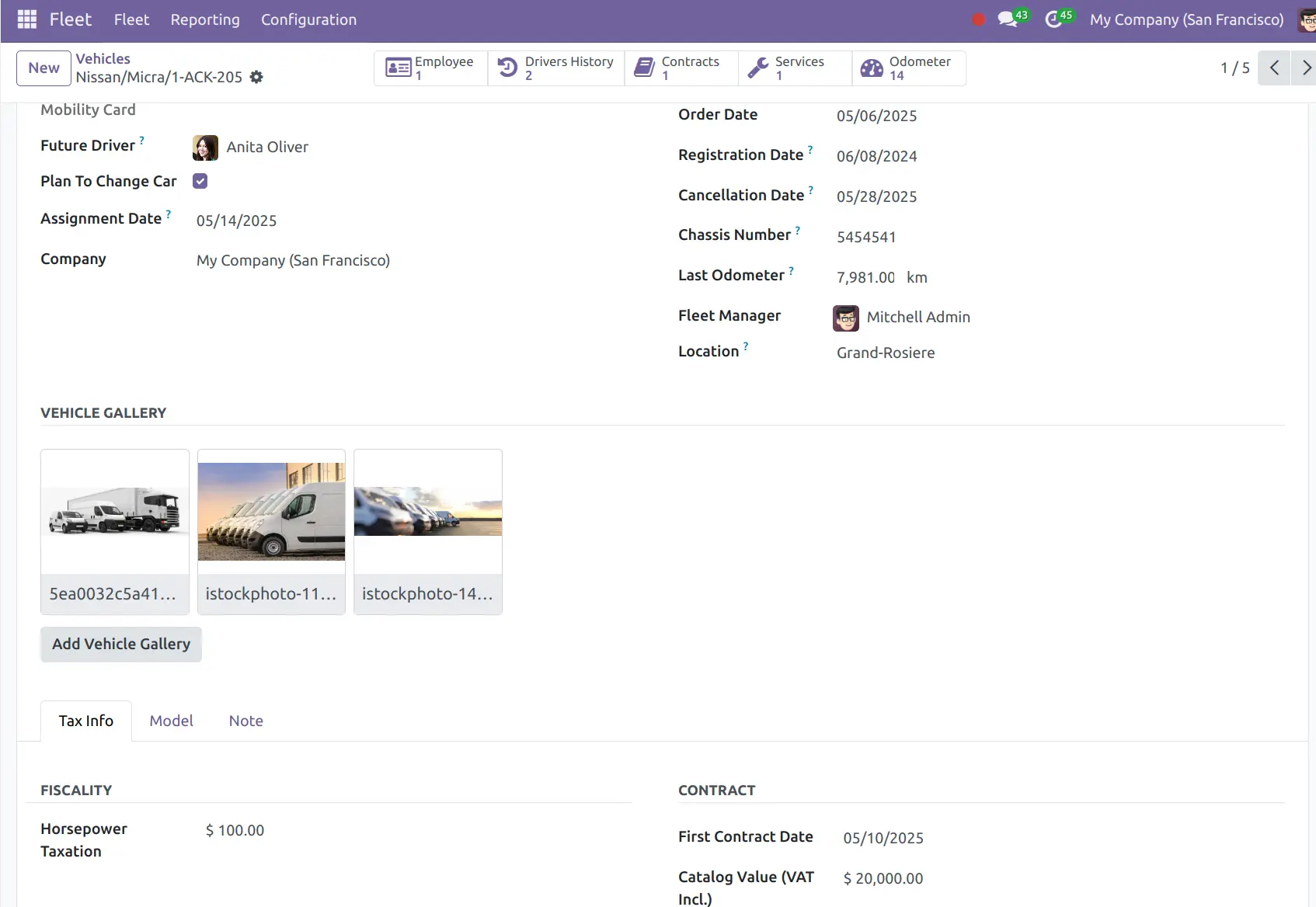
Gallery Image Popup Uploader
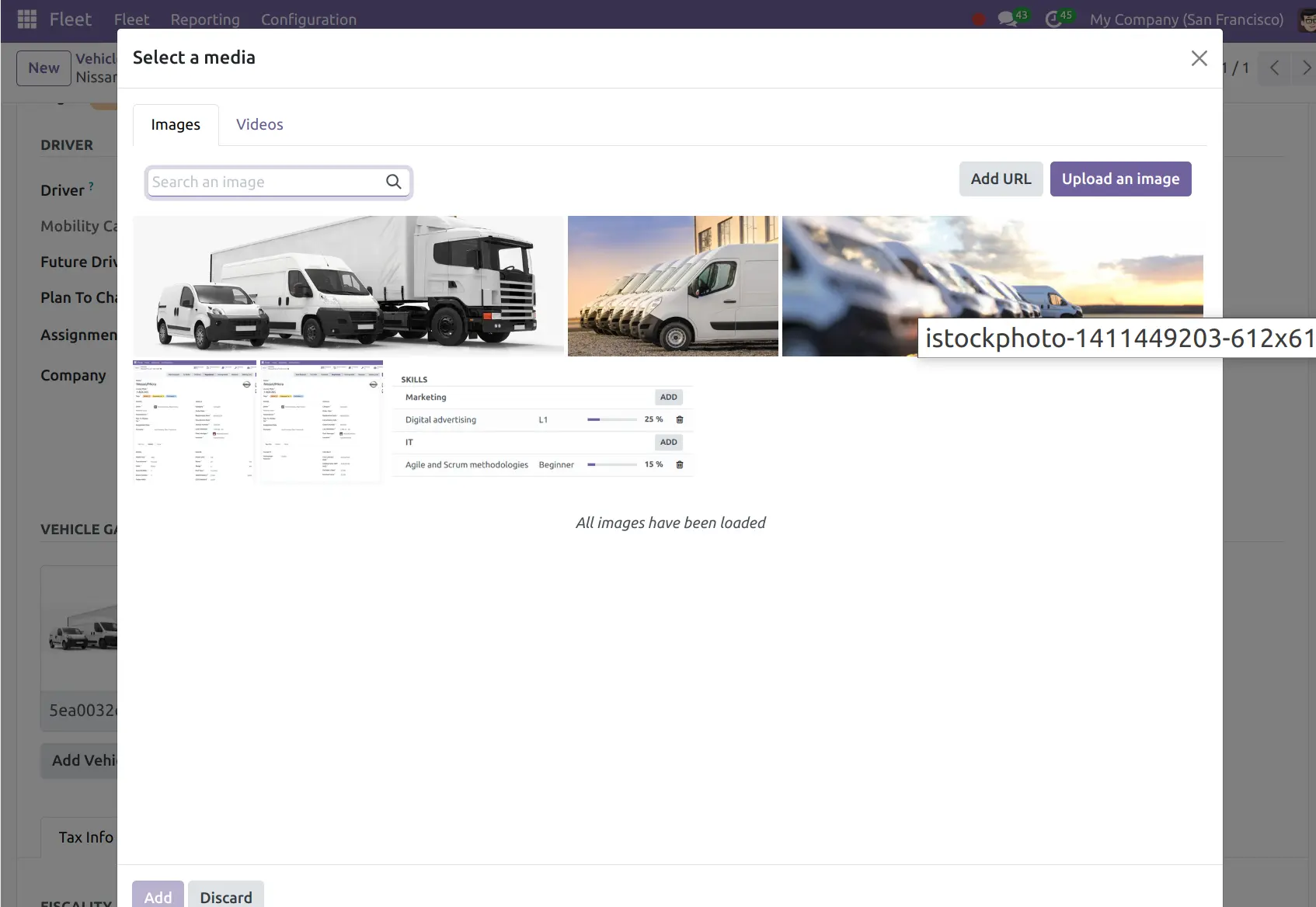
Installation & Usage
- Copy the module to your Odoo 18 custom addons directory
- Restart the Odoo server and activate Developer Mode
- Install the module via the Apps menu
- Go to Fleet > Vehicles
- Open a vehicle and use the "Gallery" tab to add or preview images
Compatibility
- Compatible with Odoo 18 Community Edition
- Works with all fleet vehicle records
- Supports image upload, preview, and management
Need Help or Customization?
Need to adjust gallery display, support image tagging, or enhance record filtering? Contact us:
- Email: [email protected]
- Website: www.odonity.com

