HR Expense Report Bulk Reset to Draft
Reset Multiple HR Expense Reports to Draft in One Click
Eliminate manual effort and streamline the expense correction process. This Odoo module allows finance and HR users to reset multiple submitted or posted HR expense reports back to the Draft stage in bulk — directly from the list view.
Key Features
- Bulk Reset to Draft for Expense Reports
- Single-Click Action from List View
- Faster Correction of Erroneous Entries
- Ensures Secure Access Rights Validation
- Seamless Odoo Workflow Integration
Preview Screens
Bulk Reset to Draft Action
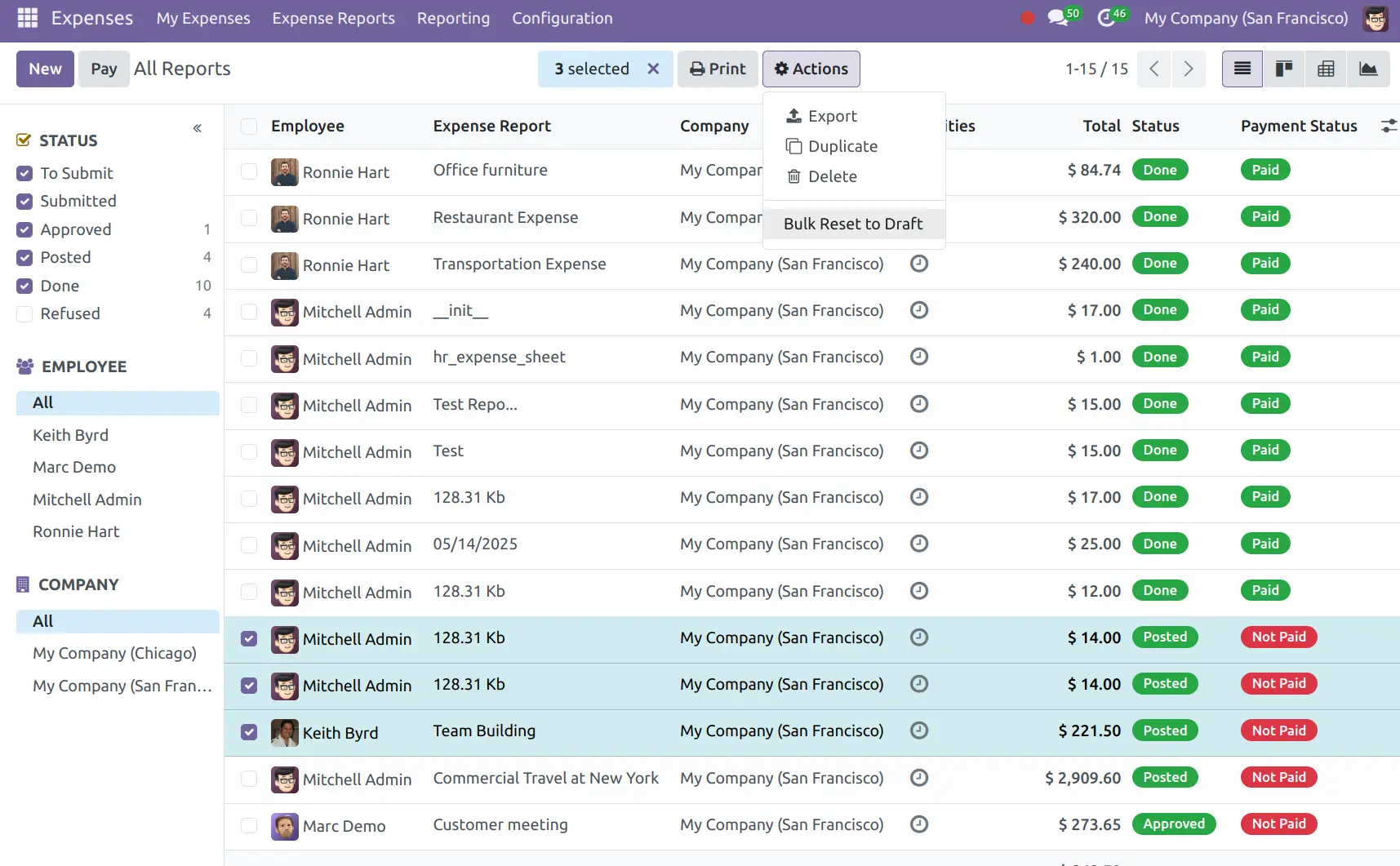
Installation & Usage
- Copy the module to your Odoo 18 custom addons directory
- Restart the Odoo server and activate Developer Mode
- Install the module via the Apps menu
- Go to Expenses > Expense Reports > Select reports and click on Reset to Draft
Compatibility
- Compatible with Odoo 18 Community Edition
- Works with Submitted and Posted Expense Reports
- No extra configuration needed
Need Help or Customization?
Need custom business rules or integration with approval flows? Get in touch:
- Email: [email protected]
- Website: www.odonity.com

