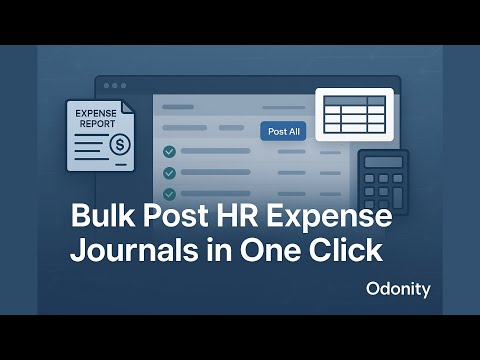HR Expense Report Sheet Bulk Post Journal Entries
Post Journal Entries for Multiple Expense Sheets in Bulk
Streamline your accounting workflow by allowing finance teams to post journal entries for multiple HR expense reports at once. This Odoo module enables bulk posting directly from the list view, saving time and effort on manual posting of individual reports.
Key Features
- Bulk Post Journal Entries for Expense Sheets
- Single-Click Action from List View
- Improves Accounting Efficiency
- Works Seamlessly with Odoo HR Expense Workflow
- Validates Rules Before Journal Creation
Preview Screens
Bulk Post Journal Entries Action
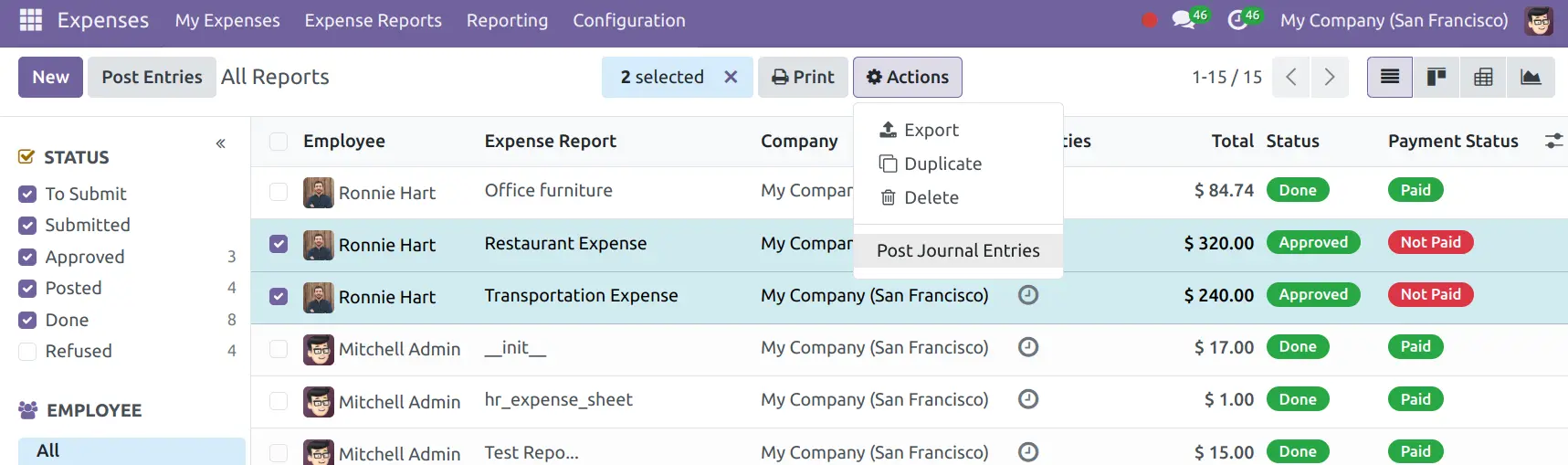
Installation & Usage
- Copy the module to your Odoo 18 custom addons directory
- Restart the Odoo server and activate Developer Mode
- Install the module via the Apps menu
- Go to Expenses > Expense Reports > Select reports and click on action
Compatibility
- Compatible with Odoo 18 Community Edition
- Fully integrated with Odoo Expense
- No extra configuration needed
Need Help or Customization?
Need to change expense workflow, or include additional customisation? Contact us:
- Email: [email protected]
- Website: www.odonity.com