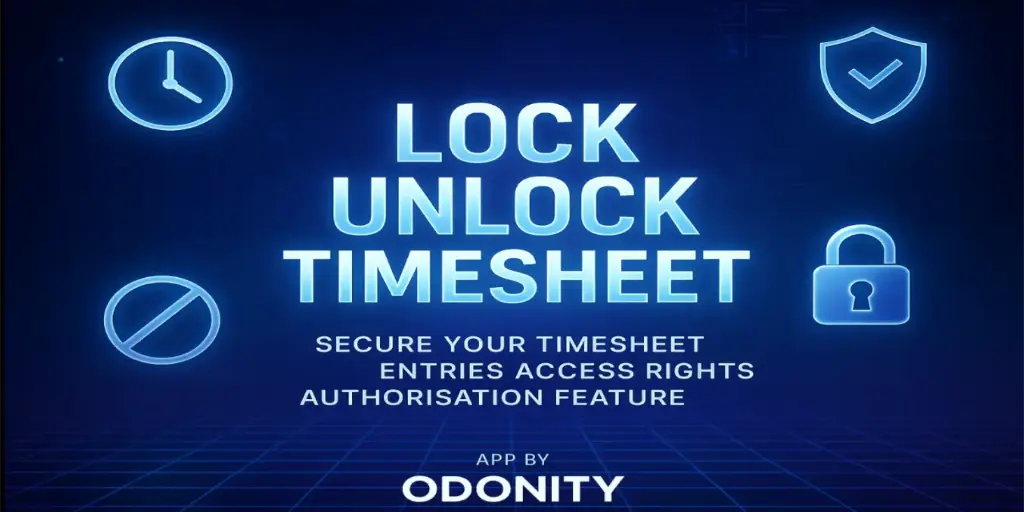Lock Unlock Timesheet for Odoo
Secure Your Timesheet Records with Lock/Unlock Control
With Odonity's Lock Unlock Timesheet module, restrict edits to crucial timesheet fields and ensure your Odoo timesheet data remains protected. Bulk actions and user access controls included.
Key Features
- Lock Timesheet Records to Prevent Edits
- Access Rights to Control Lock/Unlock Operations
- Bulk Lock/Unlock from Timesheet List View
- Protect Fields like Date, Project, Task, and Hours
- Seamless Integration with Odoo Timesheets
Suitable for
- HR & Timesheet Teams: Prevent accidental edits on submitted timesheets.
- Project Managers: Lock records after approvals to maintain accountability.
- Businesses Seeking Data Integrity: Enforce strict timesheet controls.
Preview Screens
Access Group For Timesheet Lock/Unlock
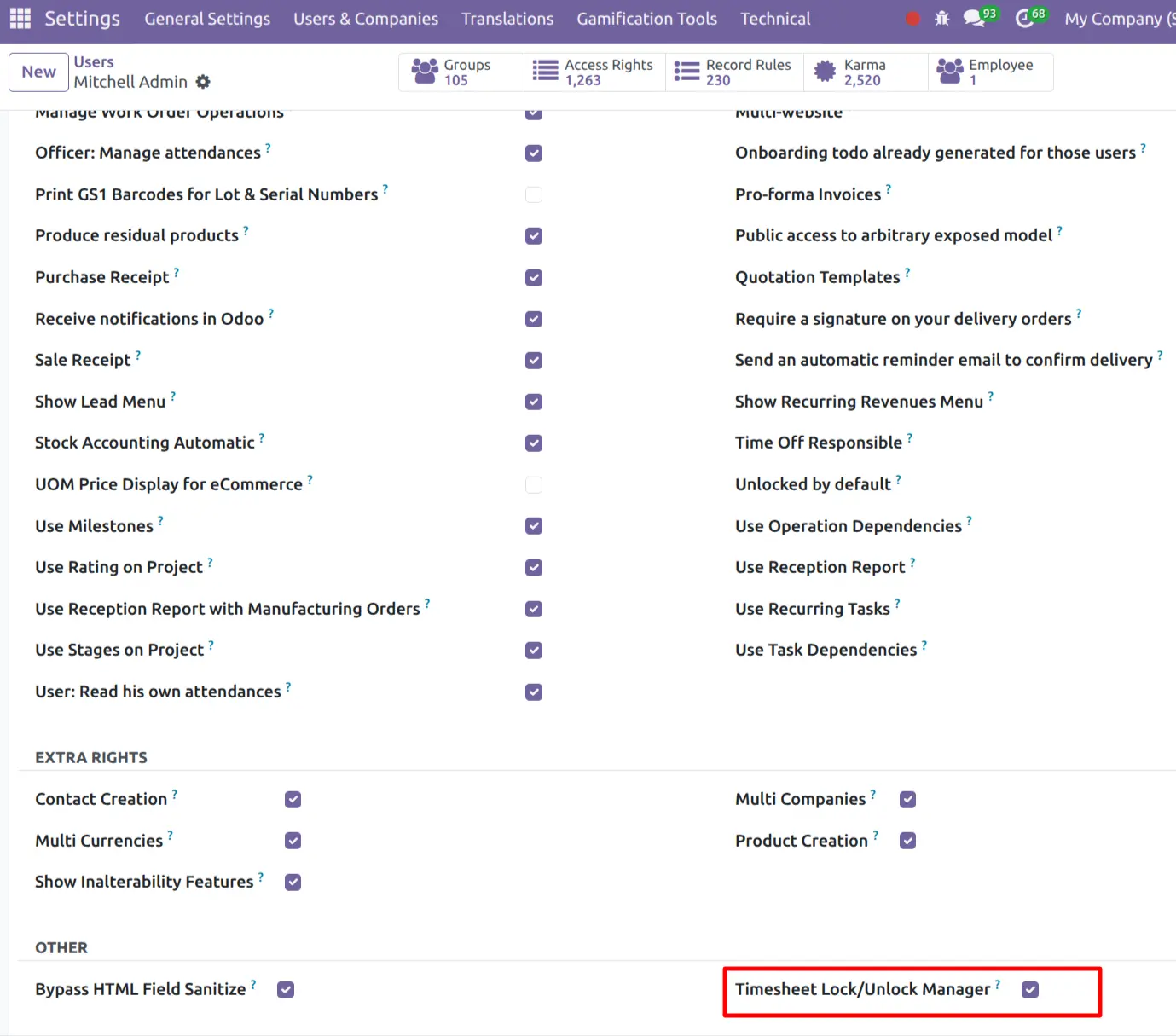
Lock/Unlock Timesheets from list view
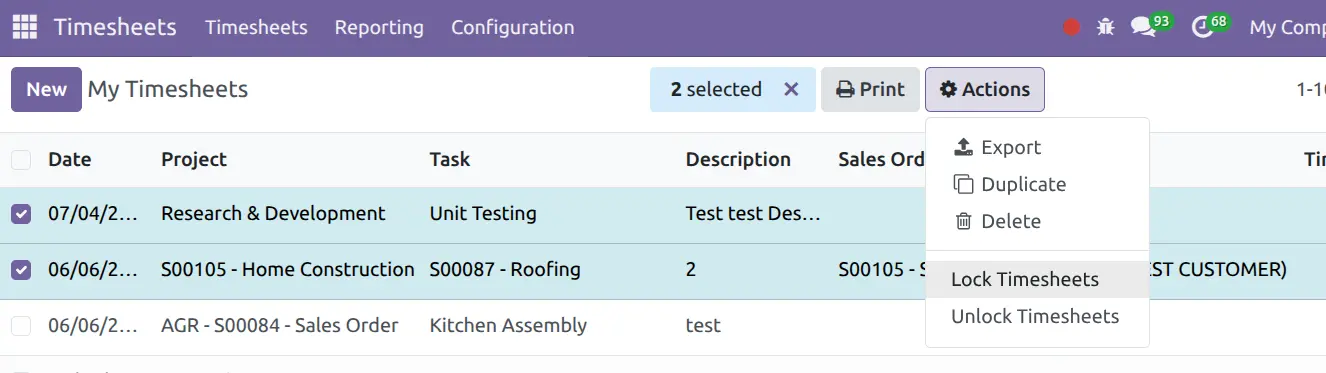
Gives Error when edit locked timesheets
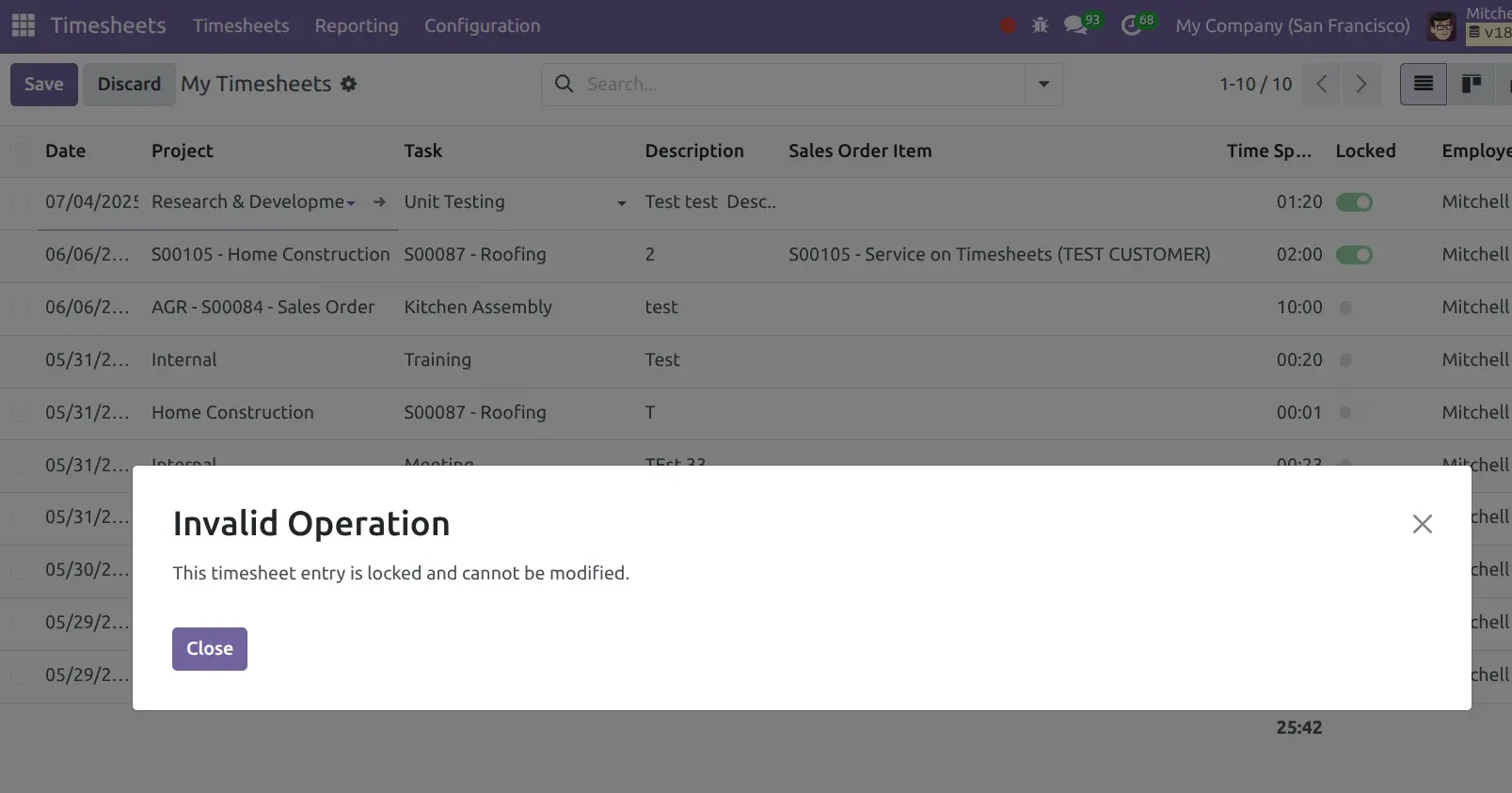
Installation & Usage
- Install the module like any standard Odoo app.
- Use list view buttons to Lock/Unlock timesheet records.
- Configure user groups for lock/unlock permissions.
Support & Customization
Need help or custom features?
- Email: [email protected]
- Website: www.odonity.com