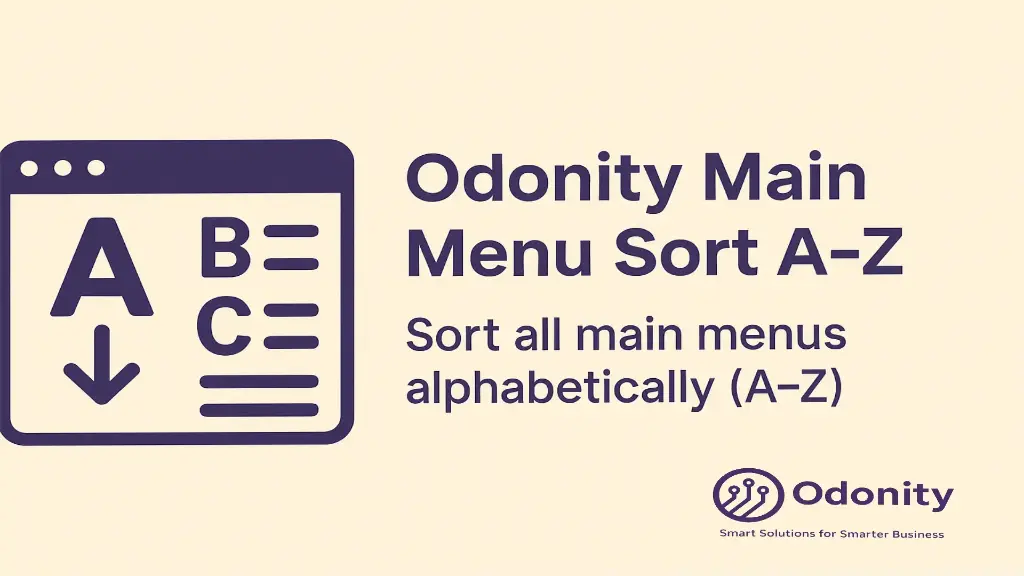Menu Sort Alphabetically by Odonity
Sort All Main Menus Alphabetically (A-Z)
Automatically sort all main menu items in Odoo 18 alphabetically for easier and faster navigation.
Key Features
- Automatic Alphabetical Sorting: Sort all main menu items (Sales, Invoicing, Projects, etc.) in alphabetical order.
- Improved User Experience: Provides a cleaner, more organized Odoo interface for better navigation.
- Quick and Easy Installation: No configuration required after installation—simply install the module, and your menus will be sorted.
- Compatibility: Fully compatible with Odoo 18.
Configuration Options
- No Configuration Required: Simply install the module to see your menu items automatically sorted.
This module is designed to make menu navigation in Odoo easier by sorting all menu items alphabetically, saving time and improving workflow efficiency.
Compatibility
- Odoo 18 Compatible (Tested in Community Only)
- Tested across Chrome, Firefox, Edge, Safari
Need Help or Customization?
Need extended features or a custom implementation for your Odoo menus? We’re happy to help!
- Email: [email protected]
- Website: www.odonity.com