Password Protect PDF Wizard for Odoo
Secure Uploaded PDF Files with Password Encryption
Instantly apply password protection to any uploaded PDF file in Odoo using this wizard by Odonity. Enhance document security for reports, contracts, or sensitive files with ease.
Key Features
- Protect Any PDF File with Password
- Simple Wizard-Based Interface
- Enhance Document Confidentiality
- User-Friendly, No Technical Skills Needed
- Works with Any Uploaded PDF File
Module Preview
PDF Password Protection Wizard
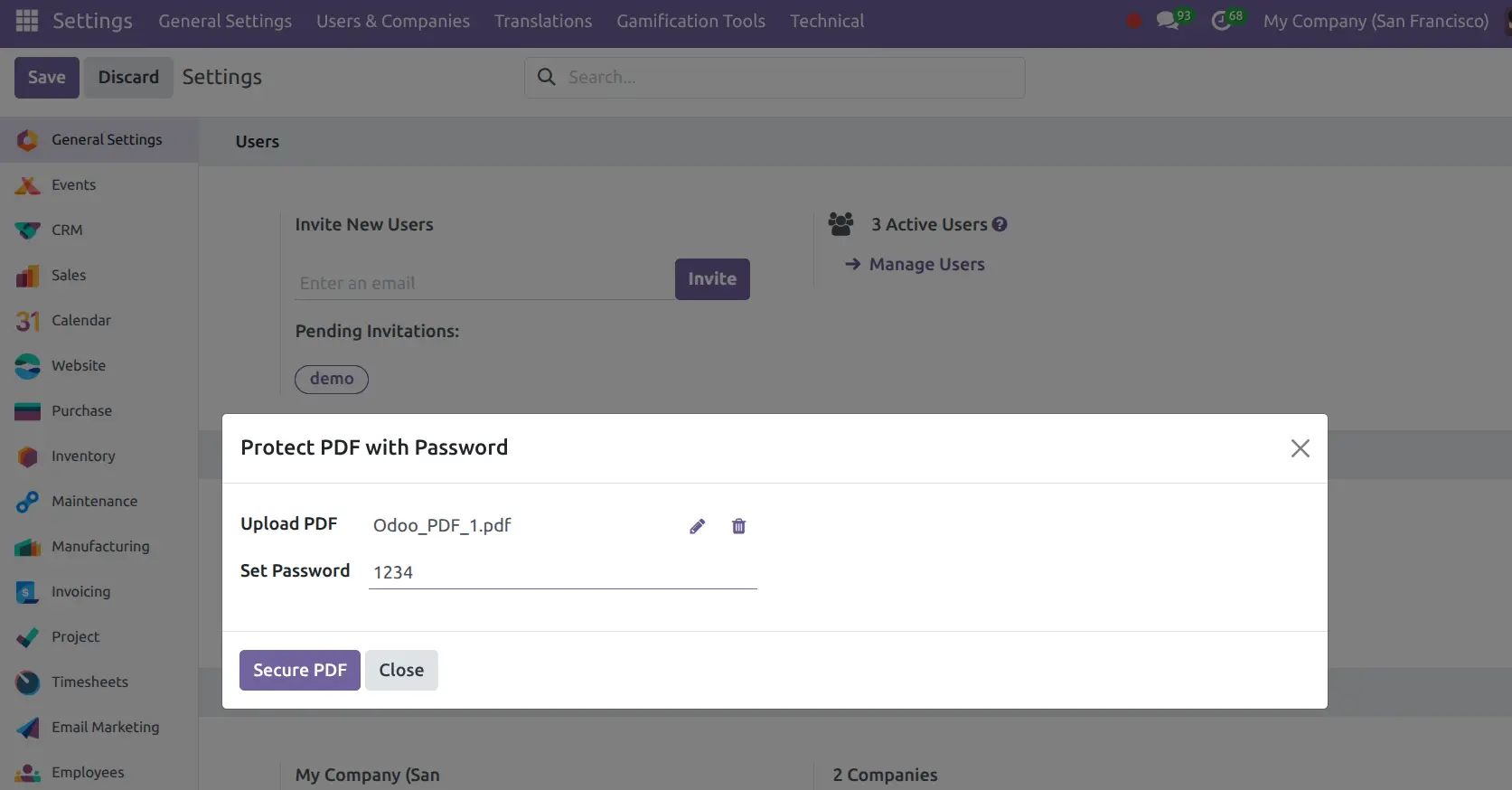
Download Encrypted PDF
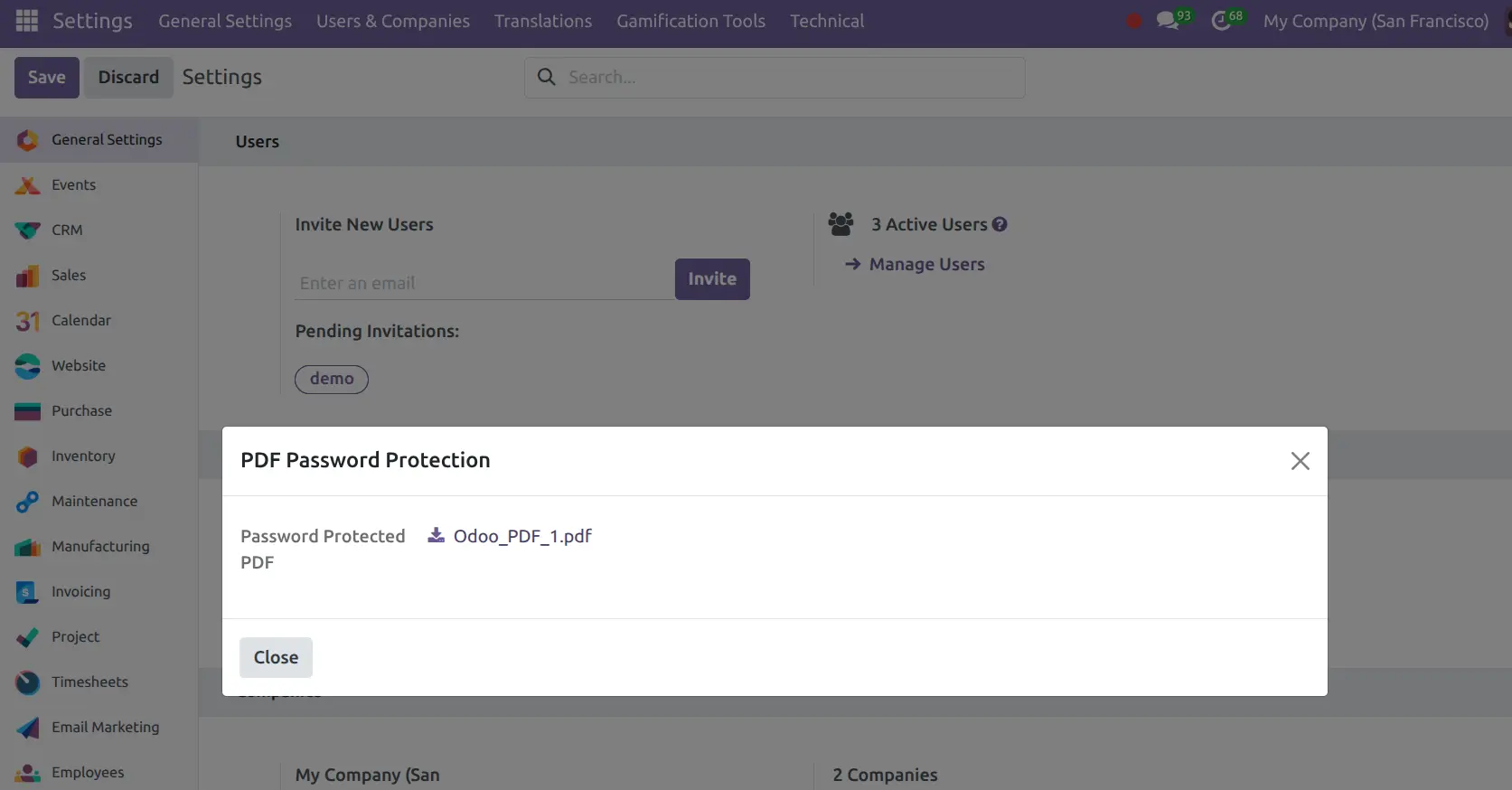
Password Screen when open PDF
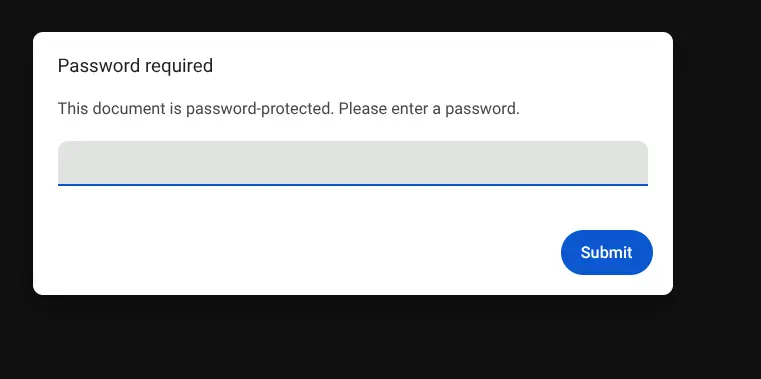
Installation & Usage
- Install the module like any standard Odoo app.
- Navigate to Settings > Protect PDF.
- Upload your PDF file, set the password, download the protected version.
Support & Customization
Need help or customization?
- Email: [email protected]
- Website: www.odonity.com
