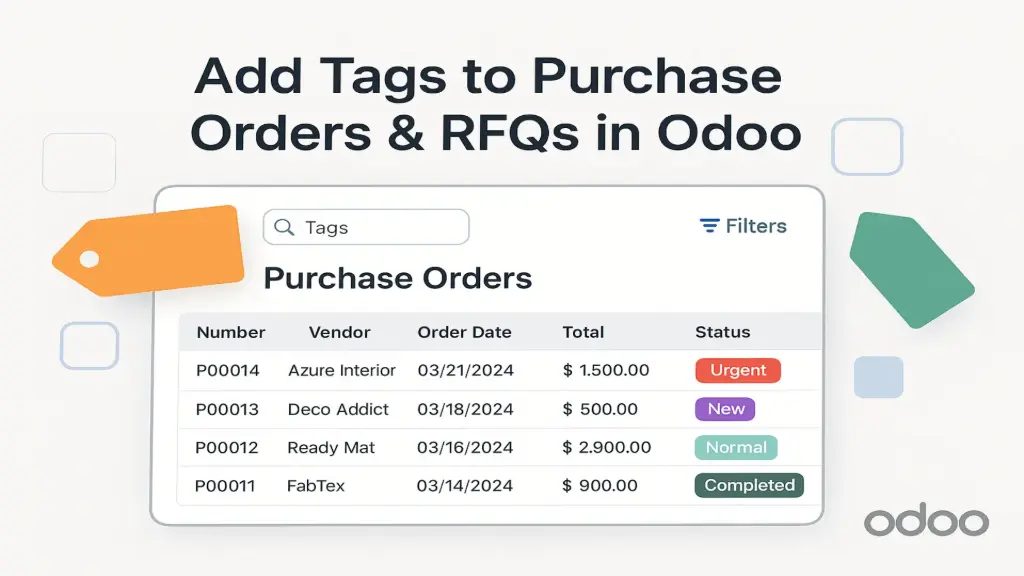Purchase Tags
Tag Your Purchase Orders & RFQs in Odoo
Organize your procurement process by adding customizable tags to Purchase Orders and RFQs. Enhance filtering, searching, and reporting capabilities within Odoo.
Key Features
- Add Tags to Purchase Orders & RFQs
- Filter and Search by Tags
- Enhanced Reporting with Tag Segmentation
- Seamless Integration with Odoo Purchase Workflow
- User-Friendly Interface with Minimal Configuration
- Odonity Quality Assurance
Preview Screens
Tags configuration
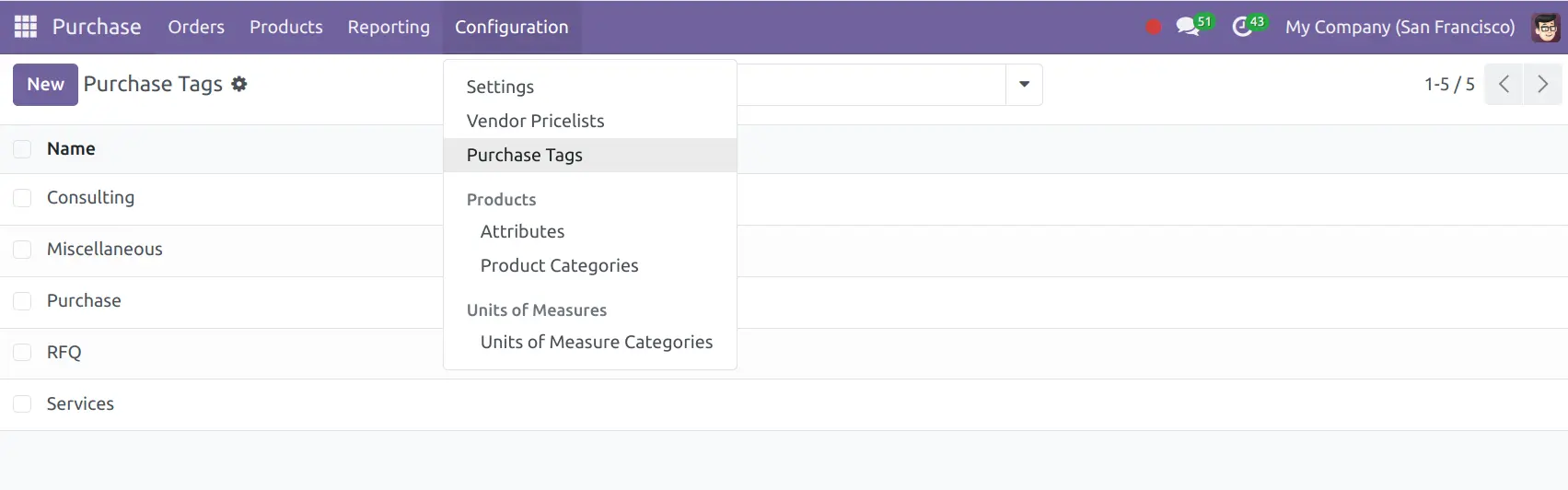
RFQ Form View with Tagging Feature
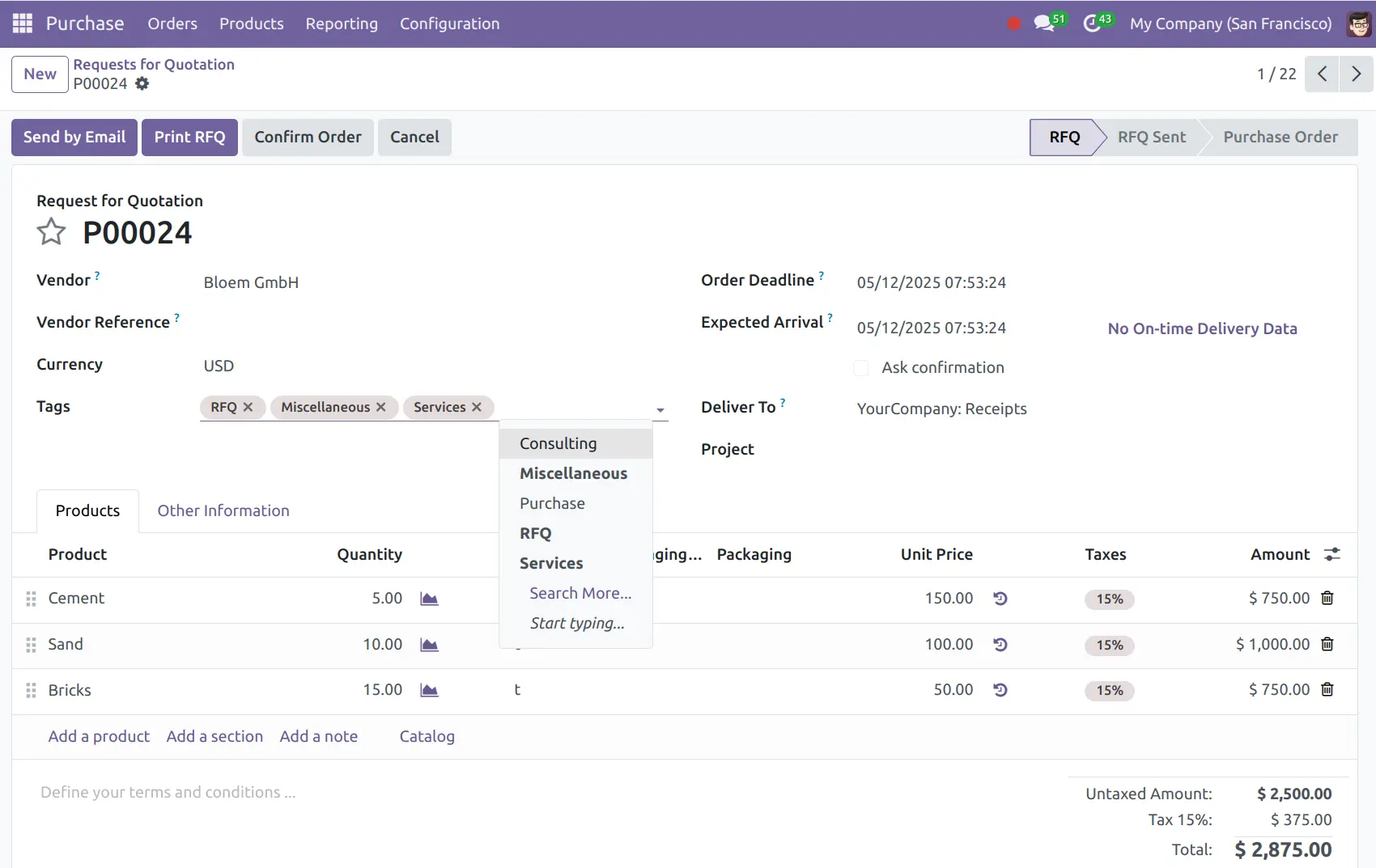
RFQ List View with Tagging Feature
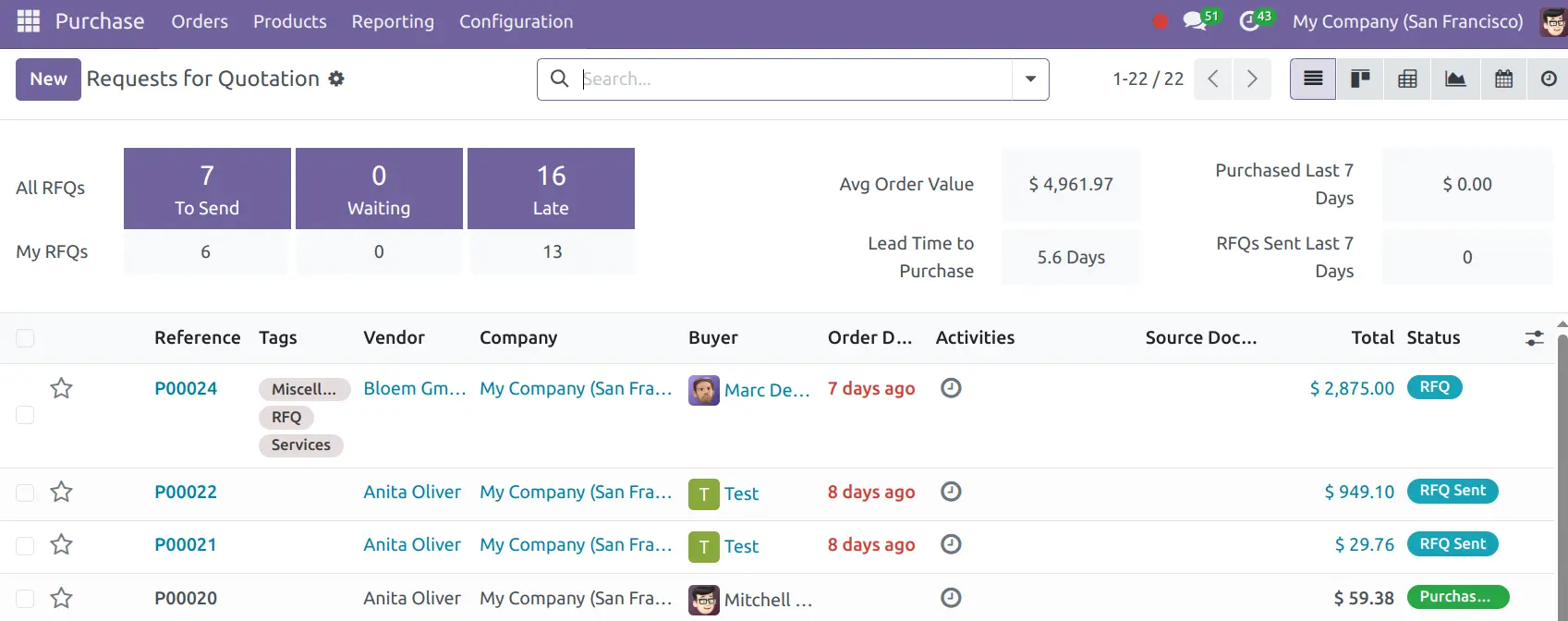
Group By Tagging Feature
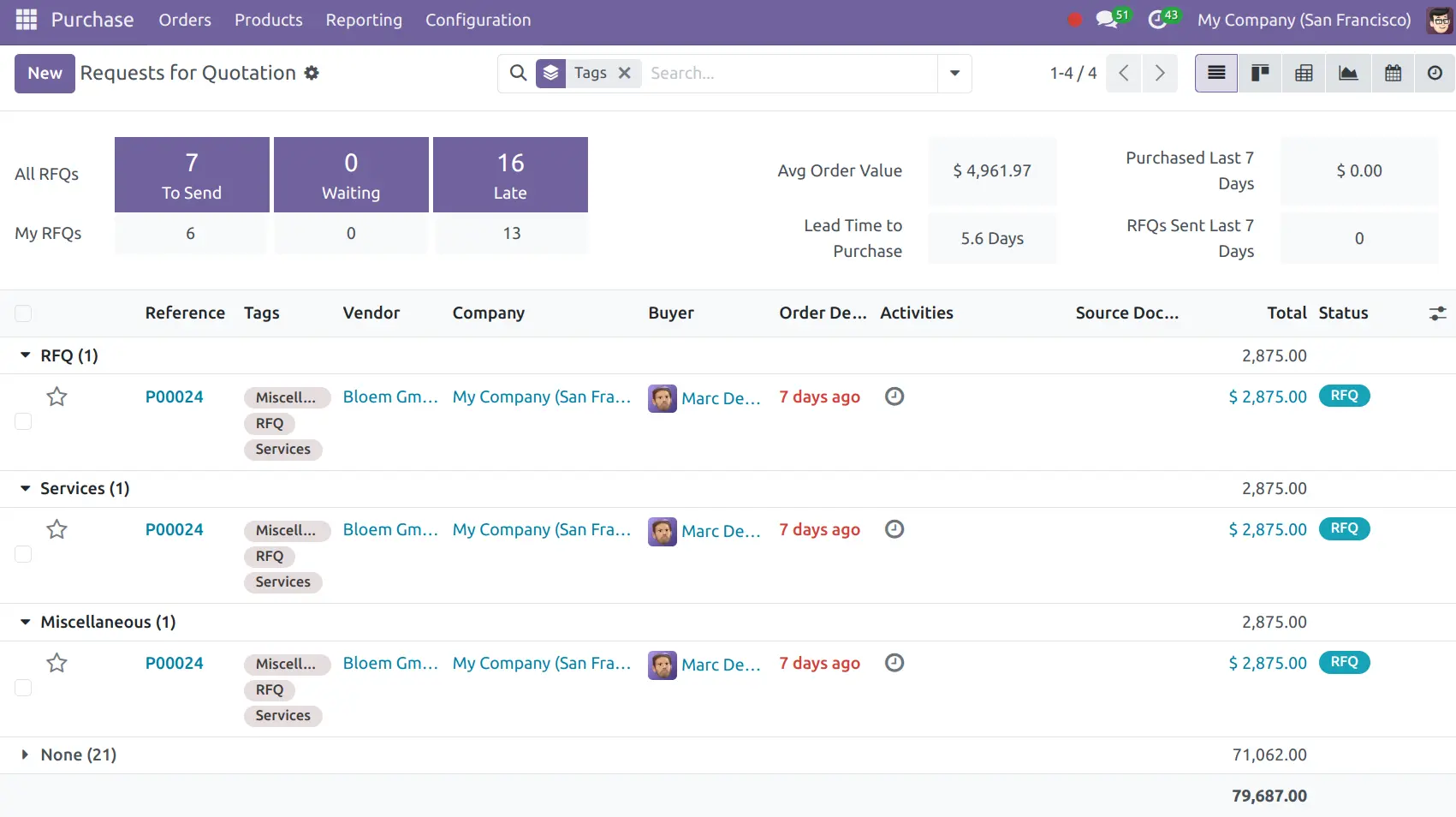
RFQ Kanban View with Tagging Feature
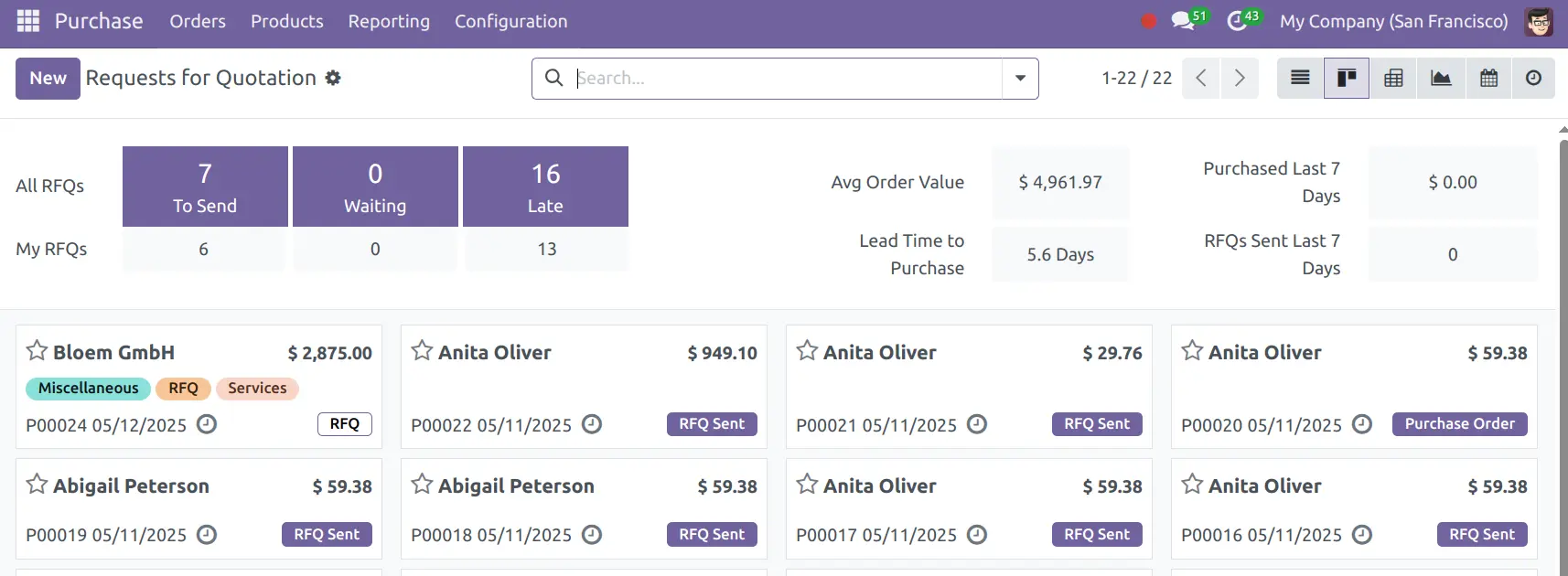
Installation & Usage
- Copy the module to your Odoo 18 custom addons directory.
- Restart your server and enable Developer Mode.
- Install the module via the Apps menu.
- Open Purchase > Orders and start tagging your records.
Compatibility
- Built for Odoo 18 Community Edition
- No core overrides or model changes
- Responsive, clean, secure implementation
Need Help or Customization?
Need extended features or a custom implementation for your purchase tagging system? We’re happy to help!
- Email: [email protected]
- Website: https://www.odonity.com