Stock Movement Report for Odoo
Generate Inventory Transfer Reports by Product, Warehouse, and Date Range
This Odoo module helps you generate PDF reports of stock in/out movements. Easily filter by date, product, warehouse, or location using a wizard interface and export clean, grouped PDF reports for logistics and warehouse analysis.
Key Features
- Filter Stock Moves by Date Range
- Select Products or Generate Full Inventory Report
- Filter by Warehouse or Internal Locations
- Clean PDF Report with Grouped Entries
- Wizard Interface for Quick Report Generation
Real Business Use Cases
- Third-Party Logistics: Track outgoing stock from multiple warehouses for performance analysis.
- Retail Businesses: Analyze product-level stock movement between central and branch stores.
- Distribution Companies: Report daily deliveries and returns from various warehouse points.
- E-commerce Fulfillment: Generate product movement reports for fast-moving SKUs.
- Inventory Audits: Document movement across internal locations during audits.
Preview Screens
Stock Report Wizard
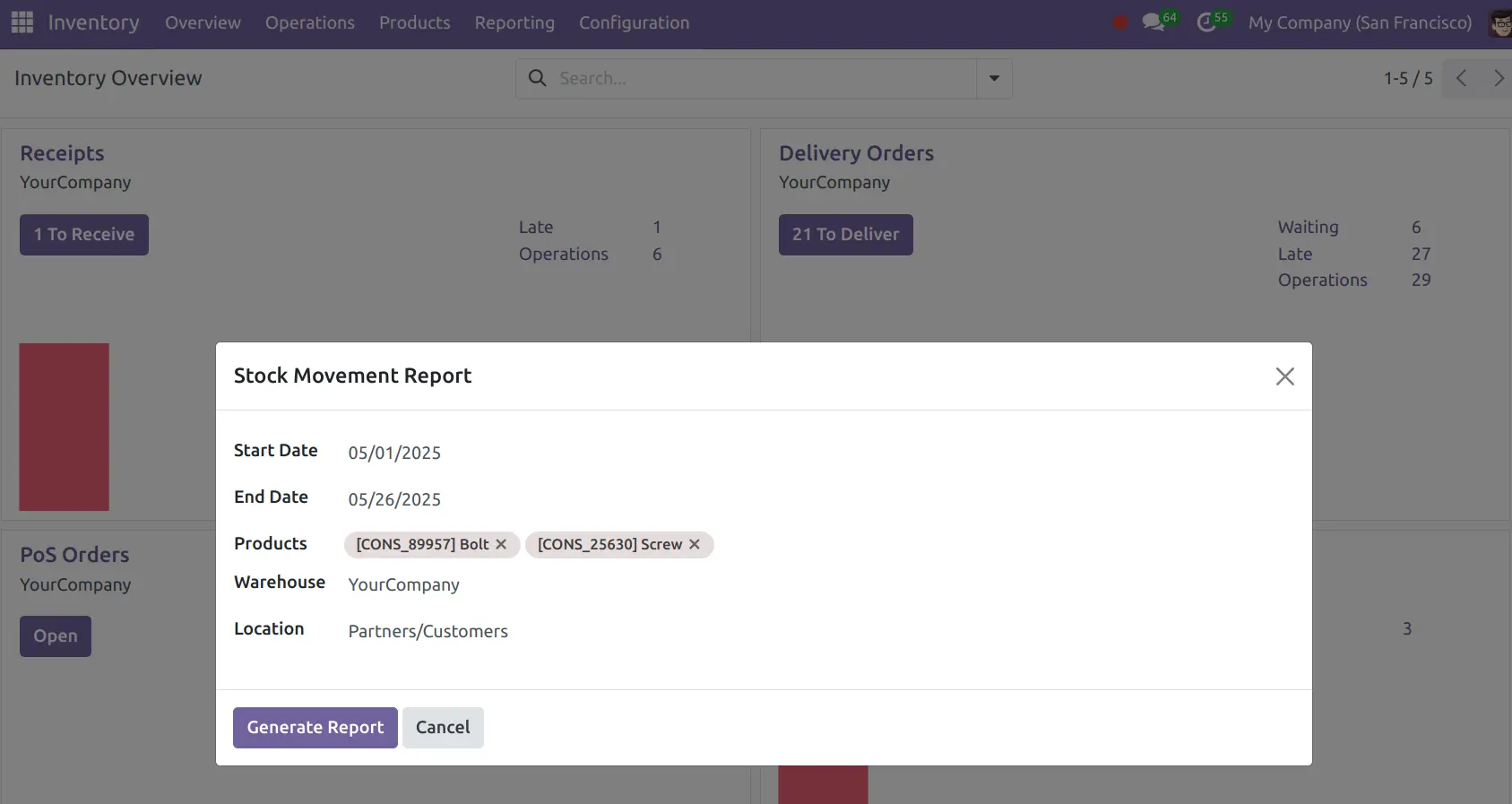
PDF Output - Grouped Stock Movement Report
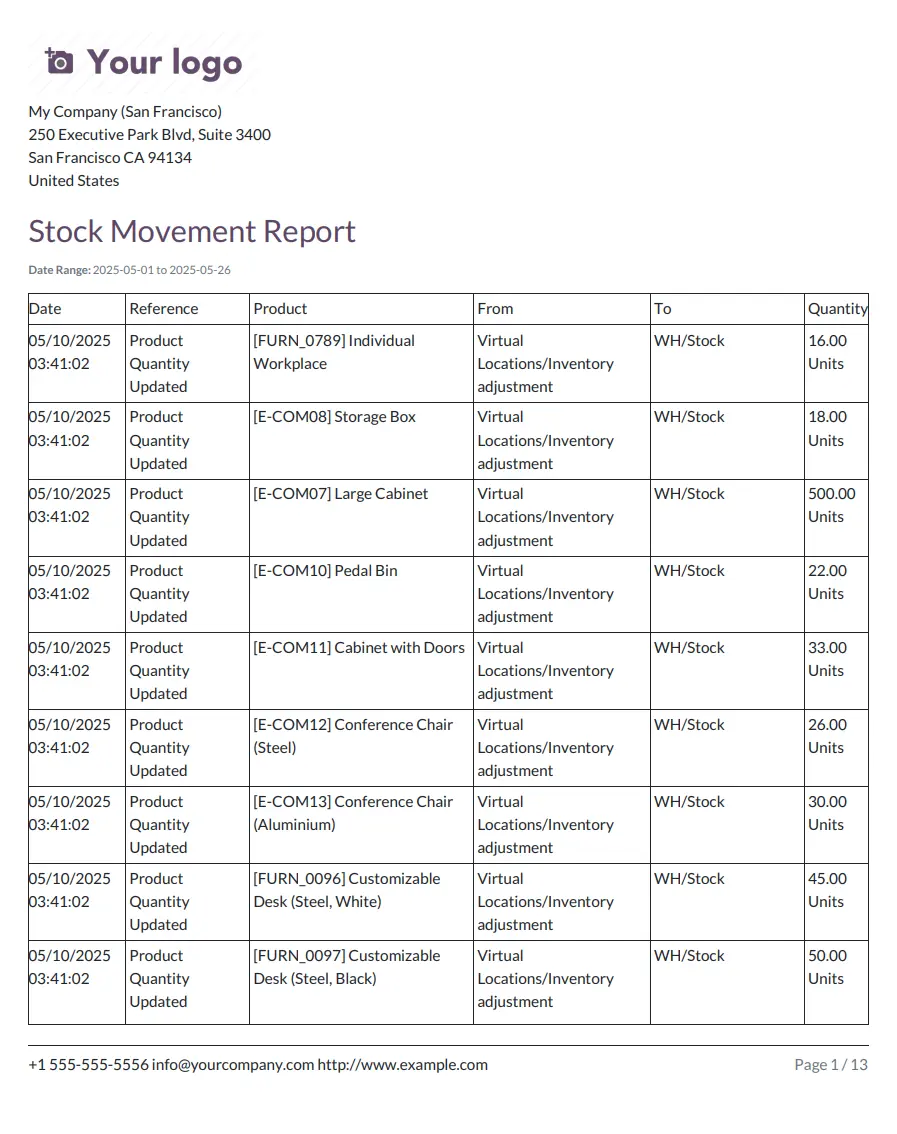
Installation & Usage
- Install the module like any standard Odoo app
- Navigate to Inventory > Reporting > Stock Movement Report
- Use the wizard to select date range, products, warehouse, or locations
- Click 'Generate Report' to get a clean PDF output
Support & Customization
Need help or want to customize this module?
- Email: [email protected]
- Website: www.odonity.com
