Odonity Website Product Share Buttons
Boost Product Reach with Customizable Share Buttons
Empower your customers to share products easily on social platforms. Customize, control, and convert directly from the product page.
Key Features
- Add Share Buttons to Product Pages
- Choose from Multiple Platforms (Facebook, WhatsApp, X, etc.)
- Enable/Disable Specific Buttons Per Need
- Customizable Button Design and Layout
- Demo Data Included for Quick Start
- Clean Code and Odoo 18 Community Compatible
- Mobile and Desktop Friendly Layout
Preview Screens
Buttons Configuration (List View)
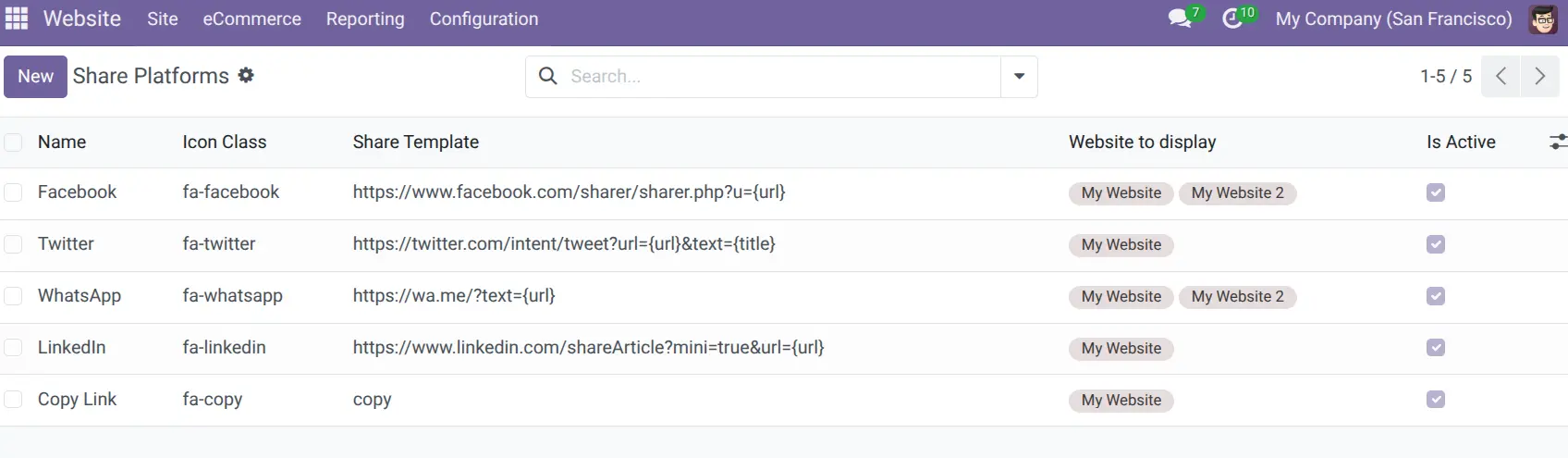
Buttons Configuration (Form View)
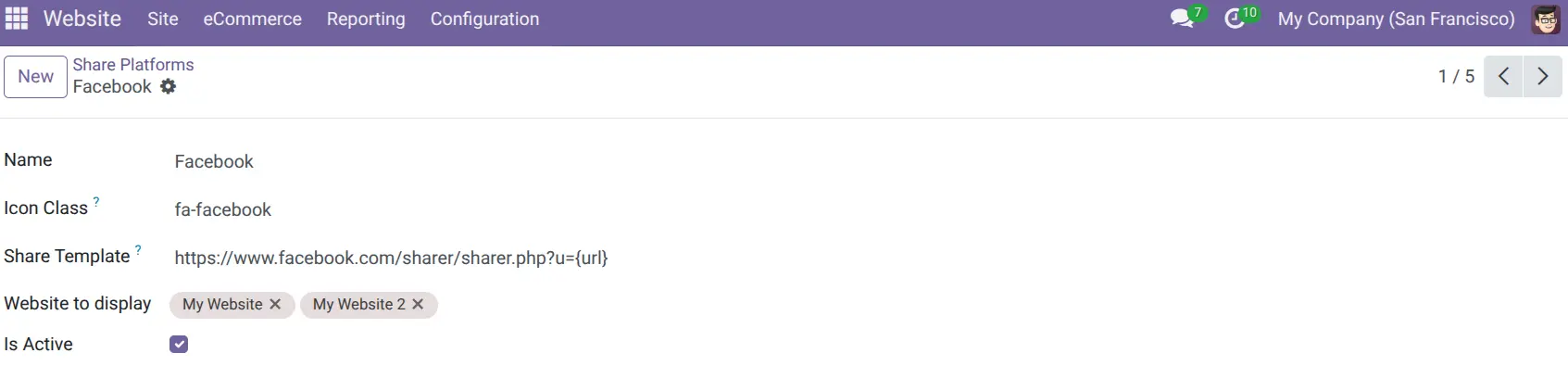
Buttons on "My Website"
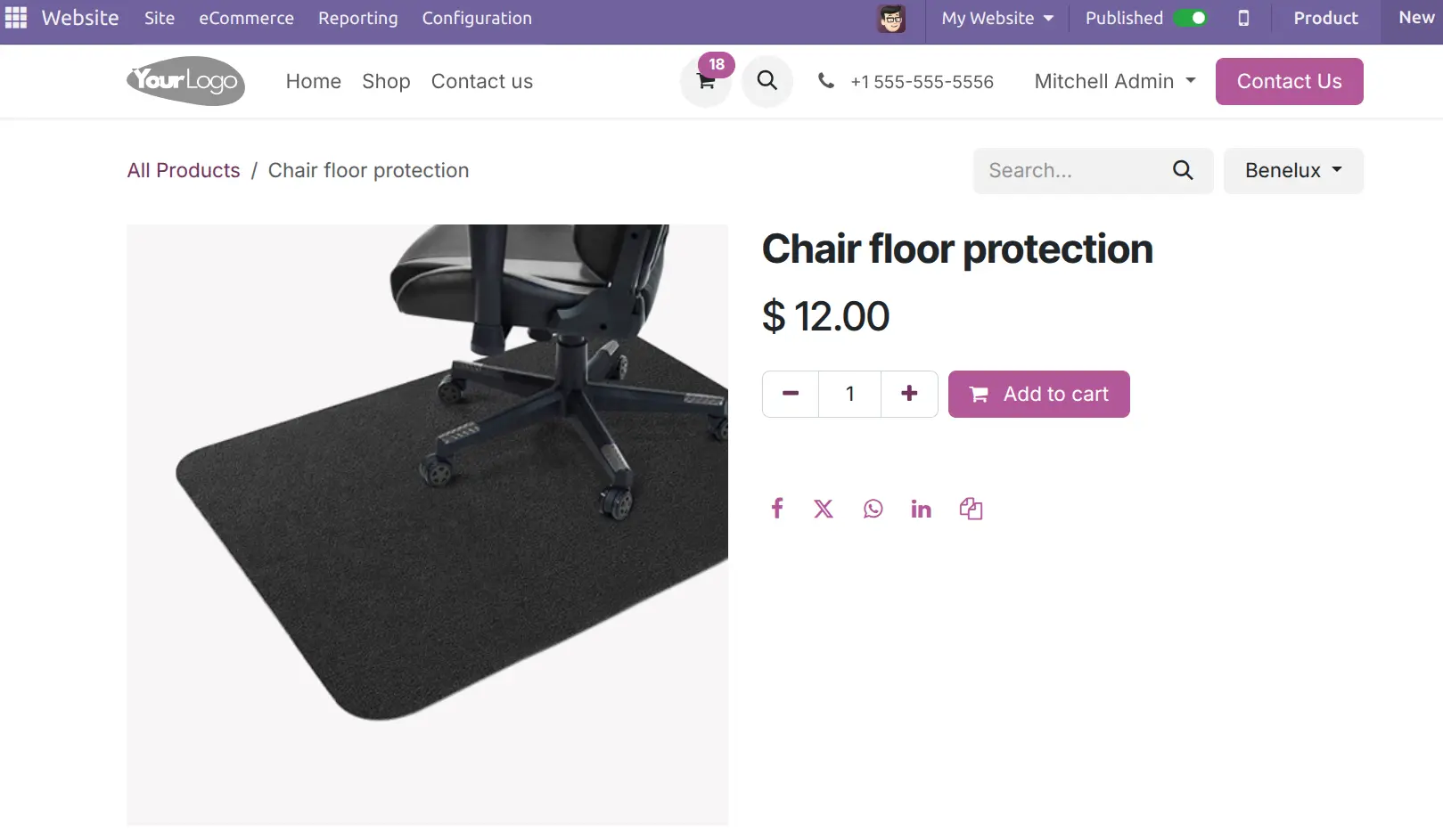
Buttons on "My Website 2"
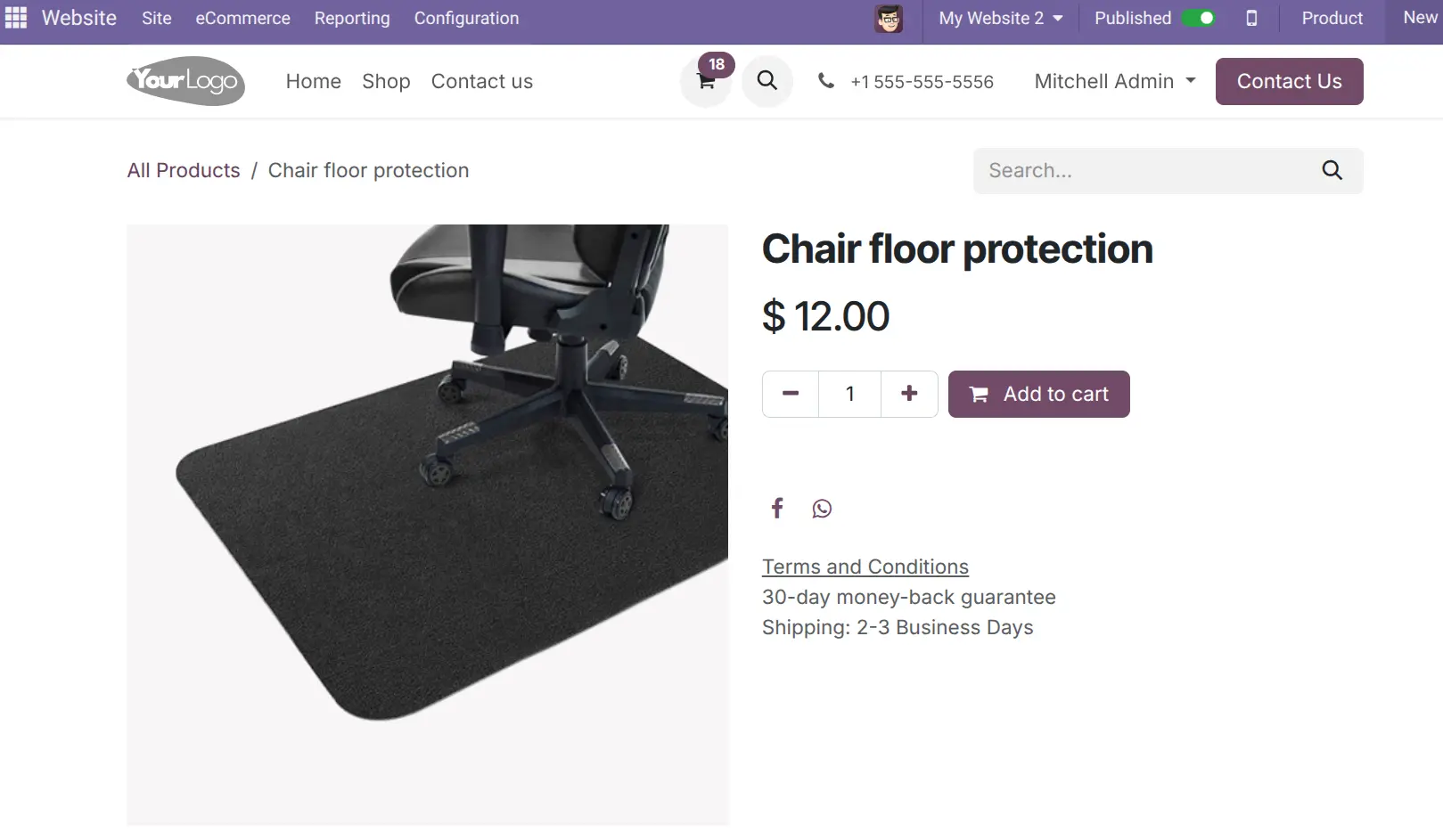
Buttons on "My Website" Mobile Layout
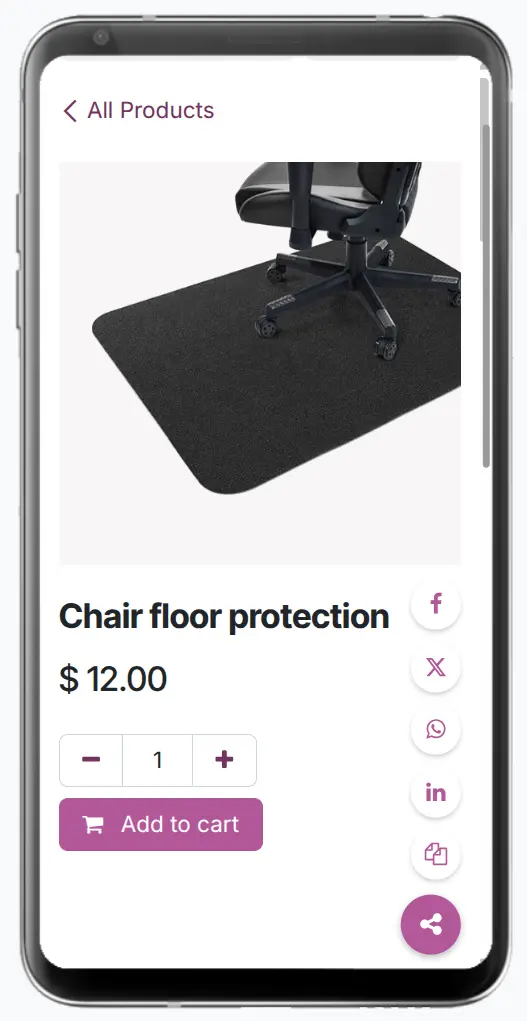
Configuration & Usage
- Enable Buttons: Go to the product form and enable desired share buttons
- Select Platforms: Choose which social networks to show
- Customize Look: Adjust size, layout, and button styles
Compatibility
- Odoo 18 Compatible (Tested in Community Edition)
- Responsive on mobile, tablet, and desktop
Need Help or Customization?
Want to add more platforms or customize button styles? Let’s talk!
- Email: [email protected]
- Website: www.odonity.com

